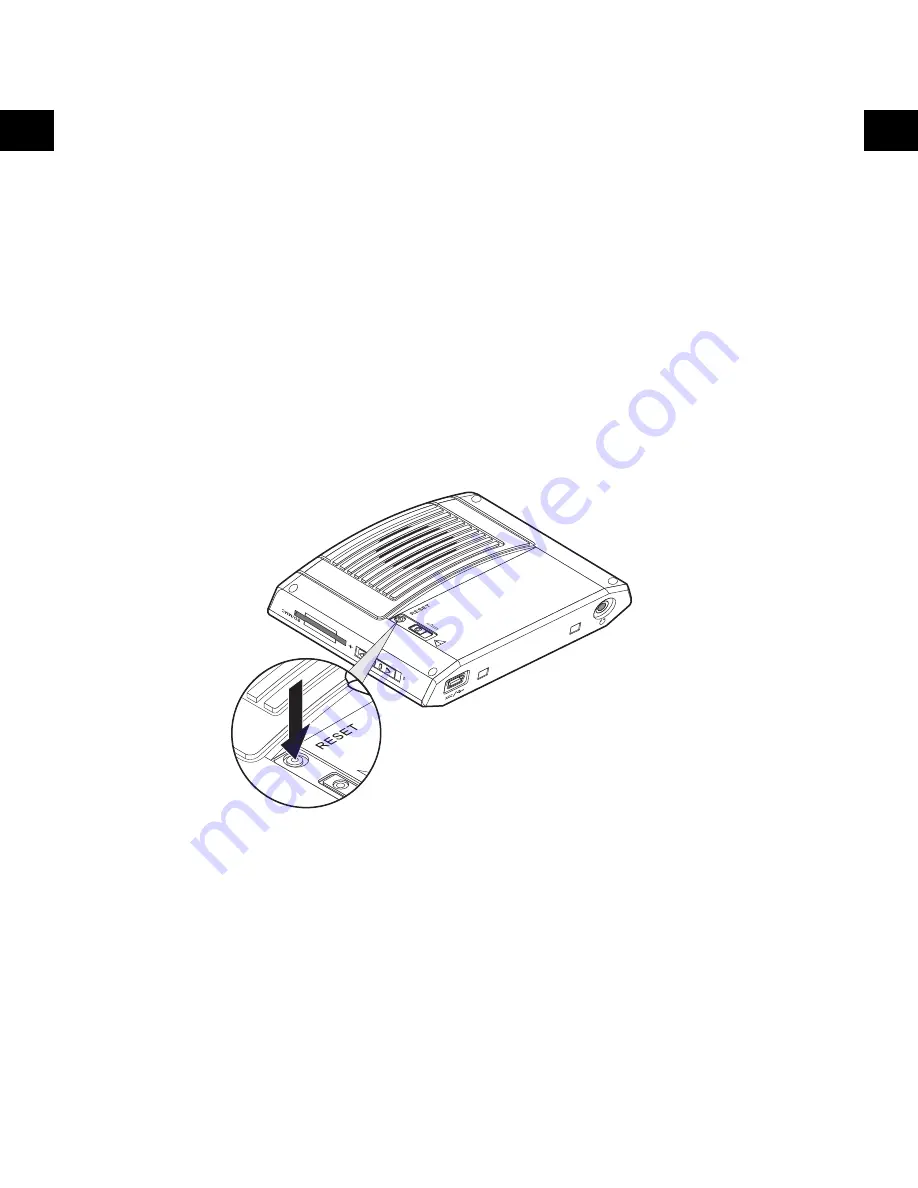
20
EN
EN
Troubleshooting your Acer v200 Series Travel
Companion
Resetting your Acer v200 Series
You may have to perform a reset if your Acer v200 Series no longer responds to the buttons on the screen.
Performing a soft reset
A soft reset allows your Acer v200 Series to get a fresh start, similar to rebooting a computer. All records and
entries are retained after a soft reset.
To perform a soft reset:
1
Make sure that your device is turn on.
2
On the rear panel of you device, use a pen or the tip of the paper clip and press on the reset button to
execute a soft reset.






























