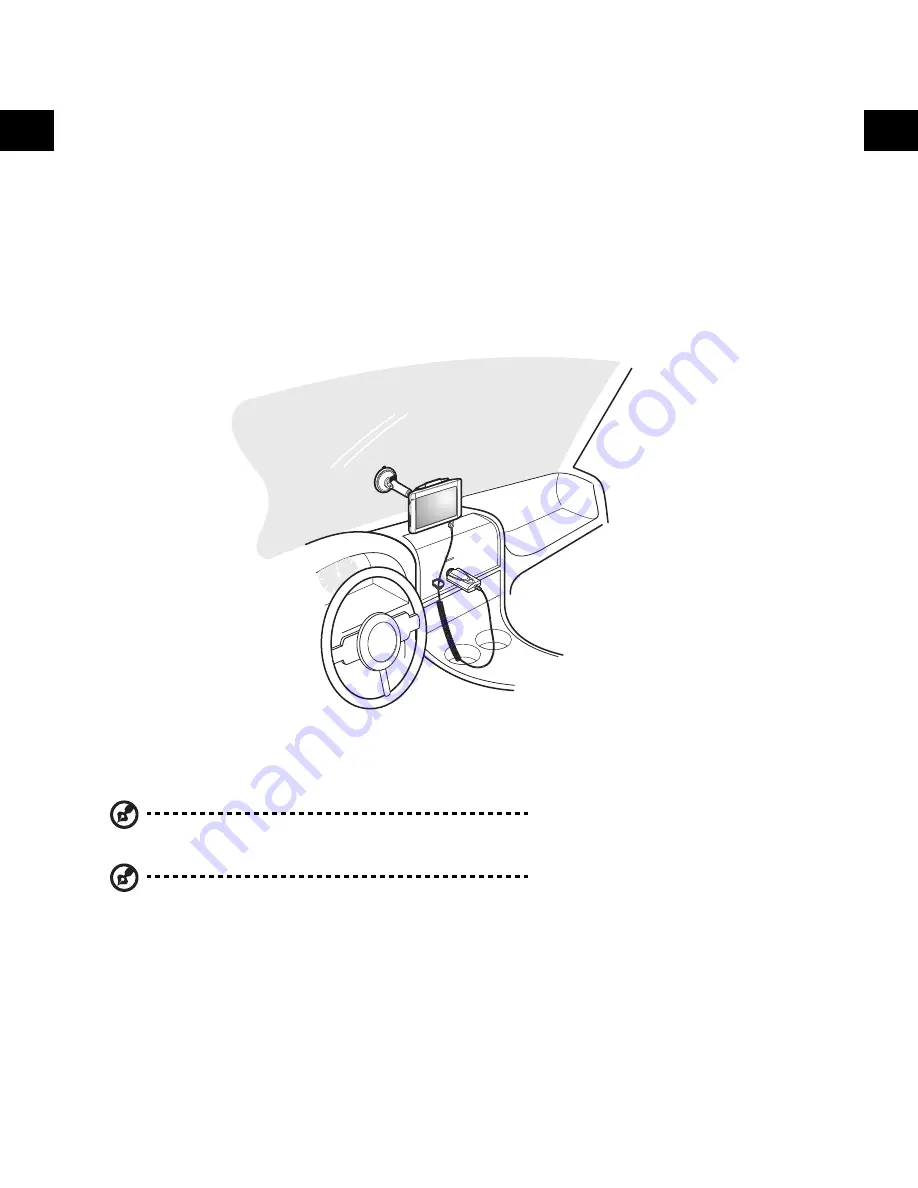
16
EN
EN
Charging your Acer v200 Series
For initial use, you need to charge your Acer v200 Series for 4 hours. Normally, you can use your Acer v200 Series
for 3 straight hours of operation before you need to recharge the battery.
Charging using the car adapter
1
Connect the car charger to the mini USB connector on the bottom of your Acer v200 Series.
2
Plug the car charger to the lighter outlet and charge the device for at least 4 hours. See
"Car Mount Kit" on
page 8
for more instruction on mounting your device.
Power LED status during charging:
• Charging
—
LED indicator steady orange
• Charging complete
—
LED indicator steady green
Note: The battery switch should be turned on when you are charging your device.
Note: If you planned on not using your device for a long time, you should switch off the battery switch.






























