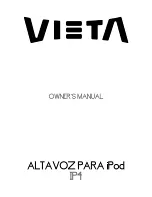Introduction - 5
Hardware Overview
WPS button and LED indicator
WPS button and
LED indicator
Port/LED
Description
LED
Amber
The system is booting.
Blinking Amber
The system is on and is ready to be
connected.
Blinking Blue
A device is connecting to the Dock.
Alternating Blue/
Amber
System error
Blue
A device is connected to the Dock.
WPS button
To connect the Dock with a WPS-compatible device,
press this button, and then press the WPS button of the
device within 120 seconds.
Summary of Contents for ProDock
Page 1: ... 1 Acer ProDock Wireless User Manual ...
Page 2: ...2 2016 All Rights Reserved Acer ProDock Wireless User Manual This revision March 2016 ...
Page 22: ...22 Management System Reboot Clicking the Reboot button will reboot the Dock ...