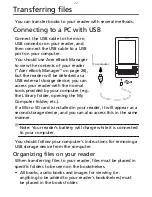26
Acer eBook Manager
Acer eBook Manager allows you to manage the books on
your reader, and synchronize your books with your
computer.
The Acer eBook Manager software is provided on your reader’s
Companion CD. Simply insert the CD into your PC’s optical drive
and follow the instructions to install the software.
After installing Acer eBook Manager, you can start the
application from the Windows Start menu.
Click on Start > All Programs > Acer > Acer eBook Manager >
Acer eBook Manager
Connect your reader to your computer. See “Connecting to a
PC with USB” on page
22. Your reader will be added to the list
of devices on the left of the window.
Summary of Contents for LumiRead 600
Page 1: ...Acer LumiRead 600 User Guide Press the Next page button on your reader to see more ...
Page 6: ...6 Getting to know your reader Views top front 2 7 6 3 5 4 8 9 10 1 ...
Page 8: ...8 Views back bottom 11 12 13 14 151617 18 Description on previous page ...
Page 65: ...65 Ỷ 䌯 柣暣㨇枰 㱽忂ᾉㆾⶍ㤕ˣ䥹 慓䗪䓐暣㲊廣 暣㨇姕 ᷳ 㒦炻㷃 暣䡩㲊 枧炻婳 ἧ䓐ˤ ...