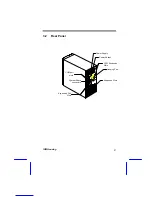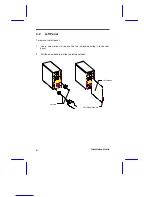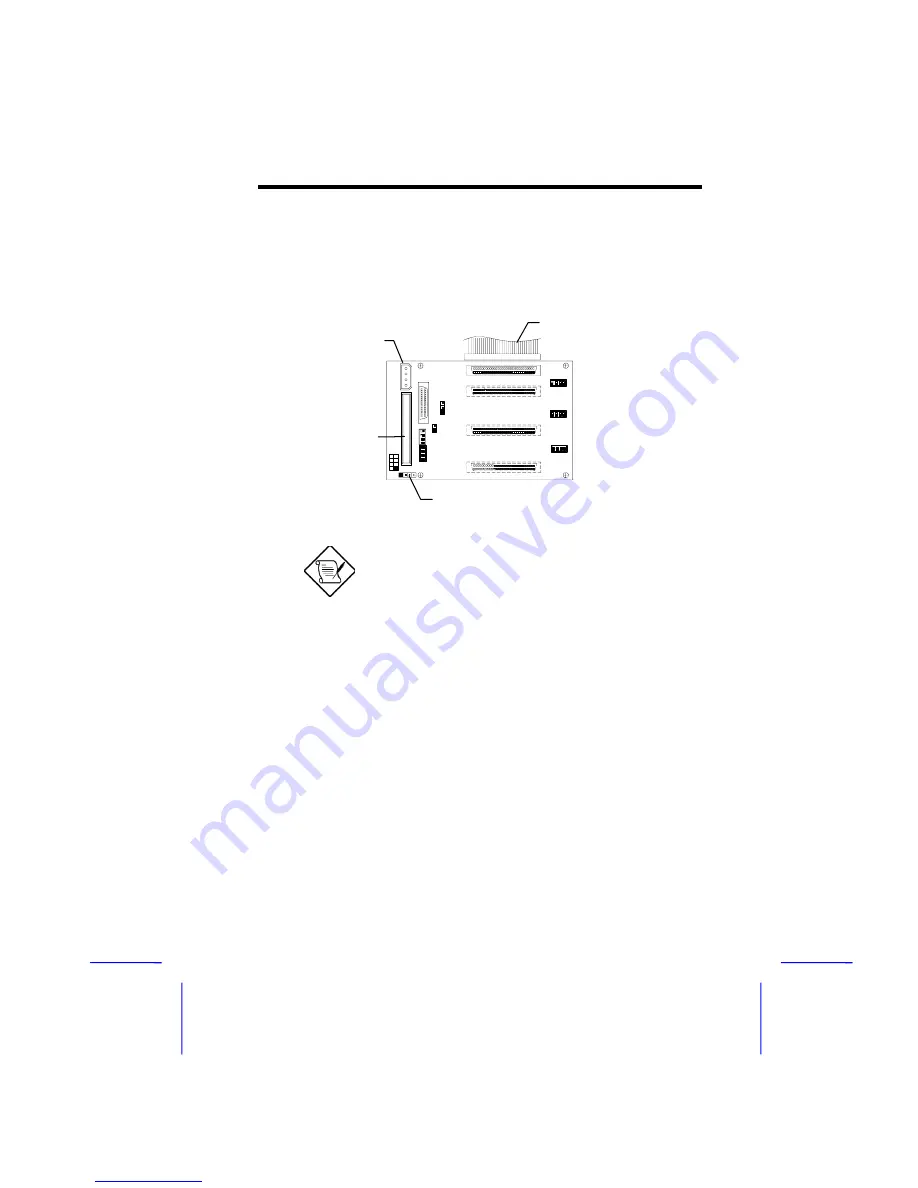
IDM Housing
11
4. Attach the power cable, the SCSI terminator, the HDD fault LED cable,
and the system board connector cable to the backplane board and attach
the other end of the connector cable to the system board. For the
location of the SCSI connector, please refer to the system board manual.
Single Hot-swap Cage Configuration
There are two kinds of HDD Fault LED cable
supplied. The cable with two 4-pin connector
should be use with AcerAltos 1100 and AcerAltos
11000 systems. The other cable with AcerPro
Station 7000.
System board
connector cable
SCSI Terminator
Power connector
CN3: Connect to system
board’s HDD Fault LED