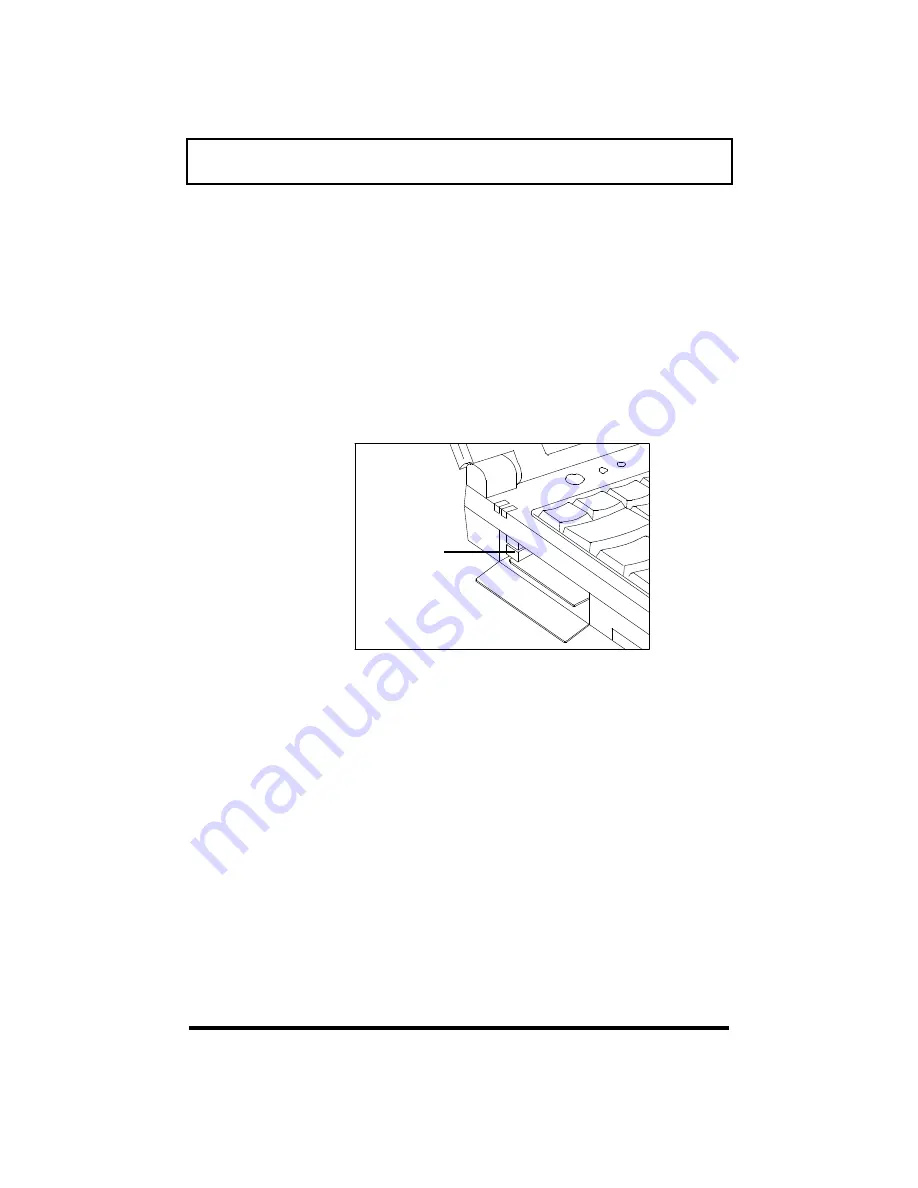
PCMCIA
4-
4
1.
Open the Control Panel.
2.
Click on the PCMCIA icon.
3.
Select the card you want to eject.
4.
Click on Stop.
5.
After receiving a Windows 95 prompt “You may safely remove this
device.”, press the eject button to eject the PCMCIA card.
Ejecting a PCMCIA Card
PCMCIA
Eject Buttons