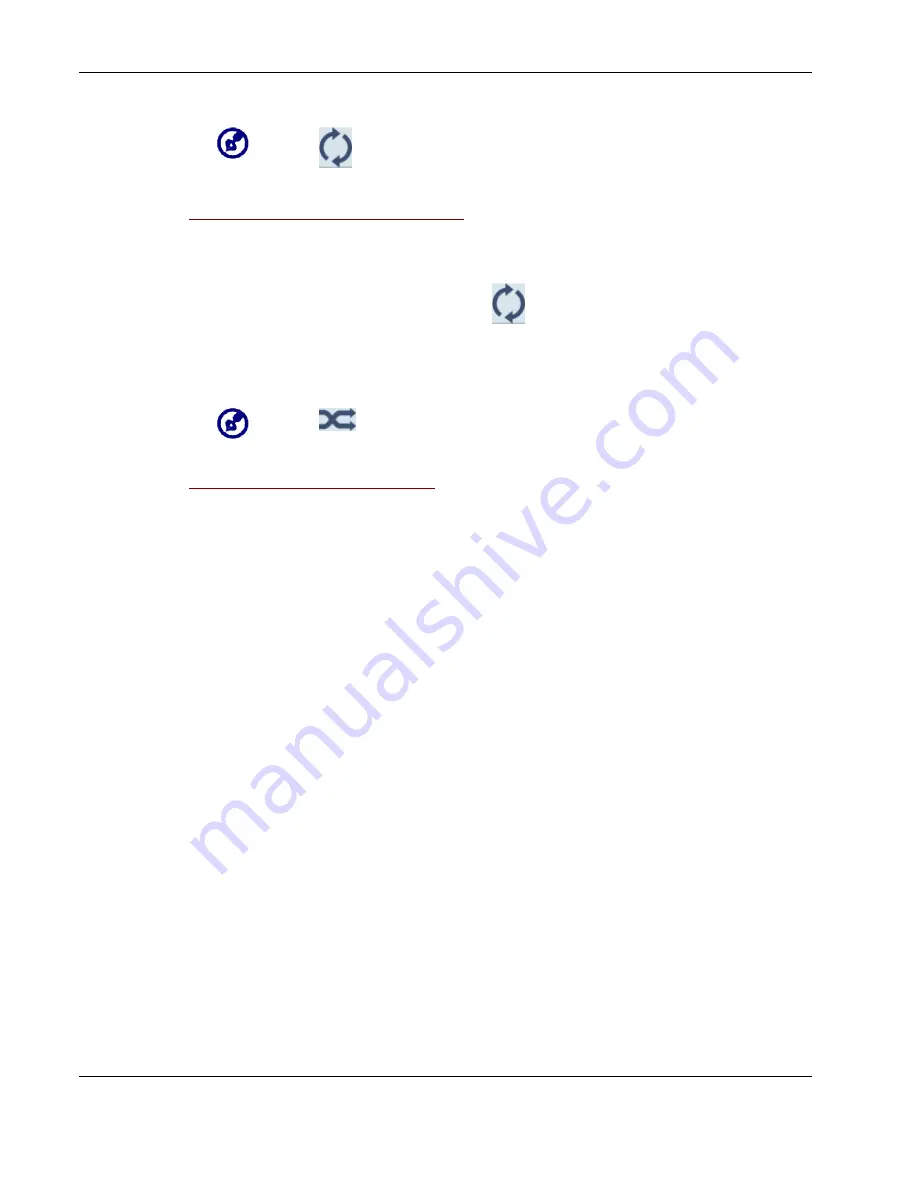
Multimedia mode
Tapping
will automatically disable the Random mode.
To enable/disable the Repeat mode:
The Repeat mode lets you play the current track in a loop. The same track
will be played over and over again until you disable the Repeat mode.
•
To enable the Repeat mode, tap
A fade-out “Repeat” icon indicates enabled Repeat mode.
•
To disable the Shuffle mode, tap the fade-out “Repeat” button.
Tapping
will automatically disable the Repeat mode.
To control the playback volume:
To adjust the playback volume, you can use either the
MP3
volume
control slider or the volume control hot keys.
•
Hold and drag the slider of the volume progress bar. This will only
affect the volume of the track playback.
•
Press the volume hot keys +/-. This will also adjust the sound level for
the device’s system sounds.
32
Acer e300 Series Travel Companion






























