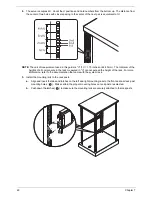48
Chapter 7
4.
Place the heatsink on top of the CPU so that the four mounting holes are aligned with those on the
(preinstalled) heatsink retention mechanism.
5.
Screw in two diagonal screws (i.e. the #1 and the #2 screws) until just snug. Do not fully tighten the
screws or you may damage the CPU.)
6.
Add the two remaining screws then finish the installation by fully tightening all four screws.
Summary of Contents for AW2000ht-AW170ht F1
Page 1: ...Acer AW2000ht Service Guide PART NO PRINTED IN TAIWAN ...
Page 18: ...12 Chapter 2 ...
Page 28: ...22 Chapter 4 System block diagram ...
Page 30: ...24 Chapter 5 Mainboard connectors ...
Page 34: ...28 Chapter 5 ...
Page 72: ...66 Chapter 8 ...
Page 89: ...Chapter 10 83 ...
Page 90: ...84 Chapter 10 ...
Page 91: ...Chapter 11 85 Information unavailable BIOS POST Error Messages List Chapter 11 ...
Page 92: ...86 Chapter 11 ...