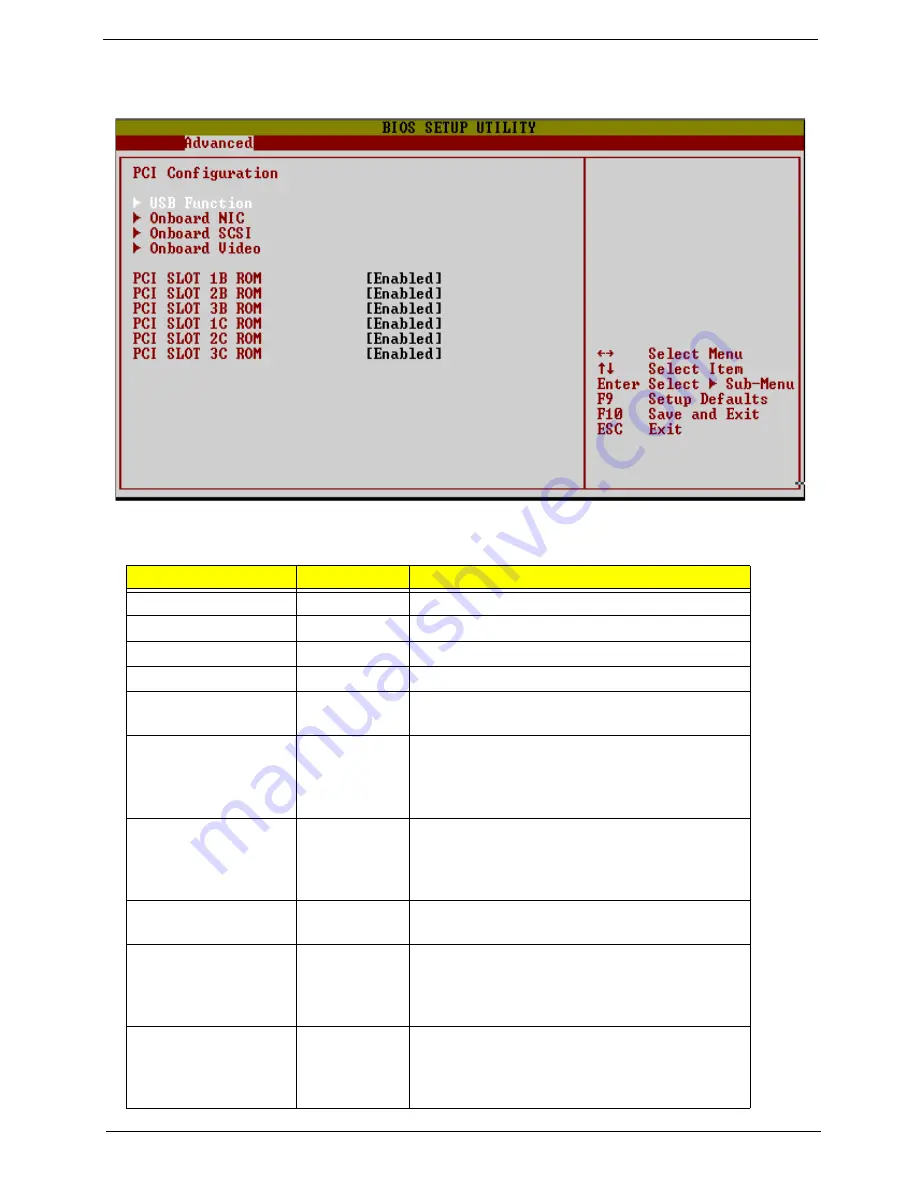
Chapter 2
32
PCI Configuration
Feature
Option
Description
USB Function
N/A
Selects sub-menu
On-board NIC
N/A
Selects sub-menu
On-board SCSI
N/A
Selects sub-menu, if SCSI SKU
On-board Video
N/A
Selects sub-menu
PCI Slot 1B
Enabled
Disabled
Enable option ROM scan of the device in the selected
PCI slot.
PCI Slot 2B
Enabled
Disabled
Enable option ROM scan of the device in the selected
PCI slot.
( This option is only present if a 2U riser card is
installed)
PCI Slot 3B
Enabled
Disabled
Enable option ROM scan of the device in the selected
PCI slot.
(This option is only present if a 2U riser card is
installed)
PCI Slot 1C
Enabled
Disabled
Enable option ROM scan of the device in the selected
PCI slot.
PCI Slot 2C
Enabled
Disabled
Enable option ROM scan of the device in the selected
PCI slot.
(This option is only present if a 2U riser card is
installed)
PCI Slot 3C
Enabled
Disabled
Enable option ROM scan of the device in the selected
PCI slot.
( This option is only present if a 2U riser card is
installed)
Summary of Contents for Altos R700 Series
Page 9: ...2 Chapter 1 System Block Diagram ...
Page 10: ...Chapter 1 3 System Board Layout ...
Page 26: ...Chapter 1 19 ...
Page 45: ...Chapter 2 38 ...
Page 46: ...39 Chapter 2 ...
Page 55: ...Chapter 2 48 ...
Page 56: ...49 Chapter 2 ...
Page 60: ...53 Chapter 2 ...
Page 64: ...57 Chapter 2 ...
Page 65: ...Chapter 2 58 ...
Page 68: ...61 Chapter 3 Disassembly FlowChart ...
Page 84: ...77 Chapter 4 ...
Page 86: ...79 Chapter 5 ...
Page 98: ...91 Appendix A ...
Page 113: ...107 Appendix C ...
Page 114: ...107 Appendix C ...






























