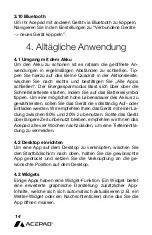27
3.4 Apps
Select “Apps & Notifications” in the settings and then “App
info”. You will find a list of all installed apps. From here you
can stop or uninstall individual apps. You can also adjust the
access rights for all applications.
3.5 Accounts (Apps download)
To enjoy the variety of apps offered in Playstore, you need a
Google account.
You can either create one under “
Settings->Accounts
” or by opening the Playstore app.
Under “Accounts” you can manage all other accounts that
you will later use on your Acepad, such as your email
account.
Log in to your existing Google Account if you already have
one.
3.6 Display & Sound
Under “Display” you can edit and adjust settings such as
brightness, night light mode (eye friendly), background,
change to sleep mode, automatic rotation or edit and adjust
the font size and background.
Under “Sound” you can edit the volume for various user sce-
narios, notification and alarm tones, as well as other device
tones and vibrations.
Summary of Contents for Android 9 Pie
Page 1: ...Manual DE EN FR IT ES Android 9 Pie...
Page 2: ......
Page 4: ...DEUTSCH...
Page 20: ...ENGLISH...
Page 36: ...FRAN AIS...
Page 52: ...ITALIANO...
Page 68: ...ESPA OL...