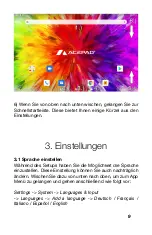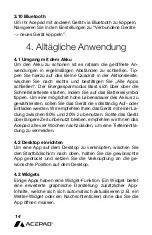23
2. Device description
2.1 Design
You will find a small notch on the left side of the cover at the
back. Remove it with the help of a slender object or your fin
-
gernail. When inserting the cards, make sure that the chip is
facing down. Follow the instructions under 3.3.
On the side of the device you will find three buttons:
On/Off switch, , Volume-
2.2 Android setup
Please follow the instructions during the initial Android instal-
lation.
If you encounter problems with your Wi-Fi connection or
the Android updates, skip the steps in the Android Setup
for now. You can complete the registration with Google
and the setup of the Wi-Fi network afterwards as soon as
you start the Playstore.
Summary of Contents for Android 9 Pie
Page 1: ...Manual DE EN FR IT ES Android 9 Pie...
Page 2: ......
Page 4: ...DEUTSCH...
Page 20: ...ENGLISH...
Page 36: ...FRAN AIS...
Page 52: ...ITALIANO...
Page 68: ...ESPA OL...