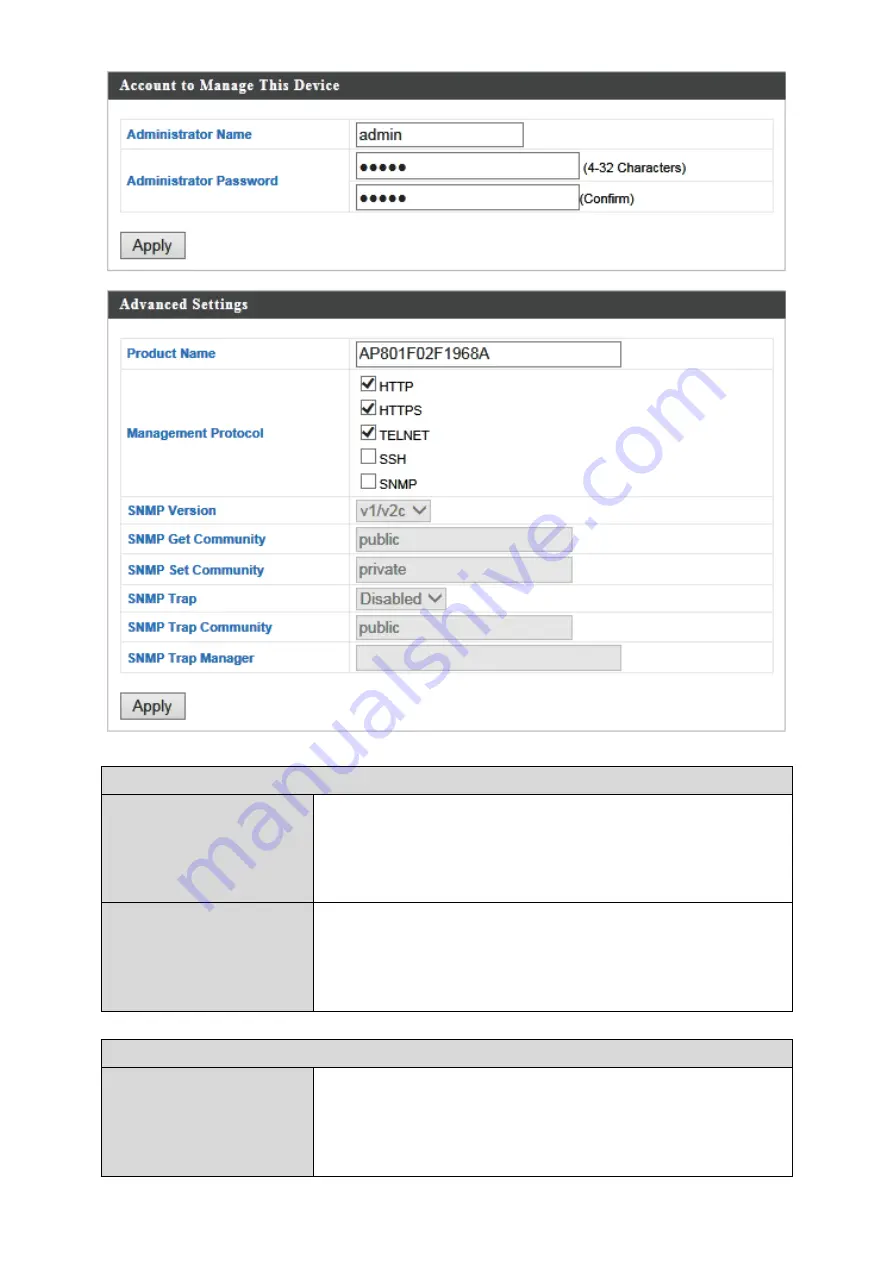
71
Account to Manage This Device
Administrator
Name
Set the access point’s administrator name.
This is used to log in to the browser based
configuration interface and must be between
4-16 alphanumeric characters (case sensitive).
Administrator
Password
Set the access point’s administrator password.
This is used to log in to the browser based
configuration interface and must be between
4-32 alphanumeric characters (case sensitive).
Advanced Settings
Product Name
Edit the product name according to your
preference consisting of 1-32 alphanumeric
characters. This name is used for reference
purposes.
Summary of Contents for EW-7476HPC
Page 16: ...14 A i ii iii...
Page 17: ...15 B...
Page 19: ...17 D E...
Page 21: ...19 5 Use the menu across the top and down the left side to navigate...
Page 24: ...22...
Page 87: ...85...
Page 89: ...87...
Page 91: ...89 4 Click Properties...
Page 93: ...91...
Page 95: ...93 3 Right click Network and then select Properties...
















































