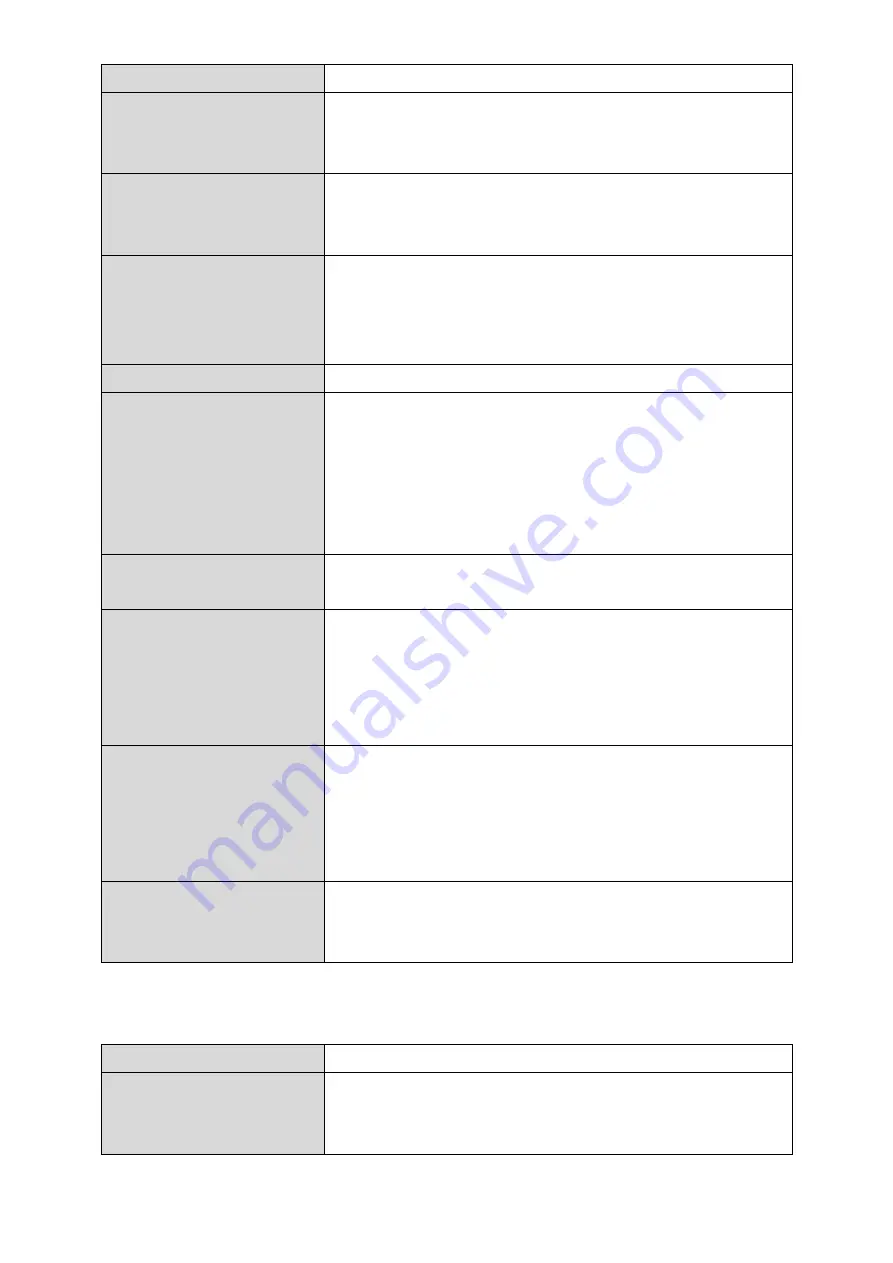
49
will be active.
Band
Select the wireless standard used for the
access point. Combinations of 802.11a,
802.11n & 802.11ac can be selected.
Enable SSID Number
Select how many SSIDs to enable for the 5GHz
frequency from the drop down menu. A
maximum of 16 can be enabled.
SSID#
Enter the SSID name for the specified SSID (up
to 16). The SSID can consist of any
combination of up to 32 alphanumeric
characters.
VLAN ID
Specify a VLAN ID for each SSID.
Auto Channel
Enable/disable auto channel selection. Auto
channel selection will automatically set the
wireless channel for the access point’s 5GHz
frequency based on availability and potential
interference. When disabled, select a channel
manually as shown in the next table.
Auto Channel Range
Select a range from which the auto channel
setting (above) will choose a channel.
Auto Channel
Interval
Specify a frequency for how often the auto
channel setting will check/reassign the
wireless channel. Check/uncheck the “Change
channel even if clients are connected” box
according to your preference.
Channel Bandwidth
Set the channel bandwidth: 20MHz (lower
performance but less interference), Auto
40/20MHz or Auto 80/40/20MHz
(automatically select based on interference
level).
BSS BasicRate Set
Set a Basic Service Set (BSS) rate: this is a
series of rates to control communication
frames for wireless clients.
When auto channel is disabled, select a wireless channel manually:
Channel
Select a wireless channel.
Channel Bandwidth
Set the channel bandwidth: 20MHz (lower
performance but less interference), Auto
40/20MHz or Auto 80/40/20MHz
Summary of Contents for EW-7476HPC
Page 16: ...14 A i ii iii...
Page 17: ...15 B...
Page 19: ...17 D E...
Page 21: ...19 5 Use the menu across the top and down the left side to navigate...
Page 24: ...22...
Page 87: ...85...
Page 89: ...87...
Page 91: ...89 4 Click Properties...
Page 93: ...91...
Page 95: ...93 3 Right click Network and then select Properties...
















































