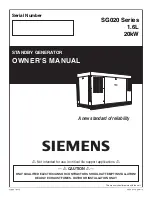HDG-4000 HD/SD/DVI COMPONENT VIDEO CALIBRATION GENERATOR USER MANUAL
12
Rear Panel I/O
1 Y/C, CVBS Video Output
The 4-pin mini-DIN output connector provides Y/C (S-video) video signals, and
CVBS (Composite) video signals (on the Y pin). Use an S-video to RCA adapter or
cable to access the CVBS signals.
2
USB Serial Input/Output
USB input/output. Use a Type A to Type A USB cable to connect the HDG-4000 to
a computer or controller. Requires an HDG-4000 USB driver that can be
downloaded from
www.accupel.com
. (See the HDG-4000 Serial Interface manual
for details.)
3
RS-232 Serial Input/Output
RS-232 input/output. Use a 4-wire telephone extension cable to connect the HDG-
4000 to an RJ-12 to DB-9 adapter at a PC or controller. (See the HDG-4000 Serial
Interface manual for details.)
4
Digital / RGBHV Video Output
The DVI-I connector provides RGB-Video, RGB-PC, YCbCr 4:4:4, or YCbCr 4:2:2
digital video signals, and RGBHV, RGB SoG, or YPbPr analog video signals.
Analog video and sync signals have 75-ohm output impedance and produce
specified signal levels into 75-ohm inputs. If you connect YCbCr 4:2:2 or YCbCr
4:4:4 signals to an HDMI input, the receiving device must have the capability to be
manually set to receive those input signal types - otherwise the receiving device will
automatically be set to accept RGB digital signals.
5
G/Y, B/Pb, R/Pr Video Output
The 75-ohm BNC connectors output YPbPr or RGB (with sync-on-green) video.
Use these outputs with 75-ohm cables for the highest quality video. Signals have
75-ohm output impedance and produce specified levels into 75-ohm inputs.
6
+6V DC Regulated Input
Power from the +6V DC Regulated power module.
Use the supplied HDG-4000
power module only
. Do
NOT
any other power module, which invalidates the HDG-
4000 warranty.