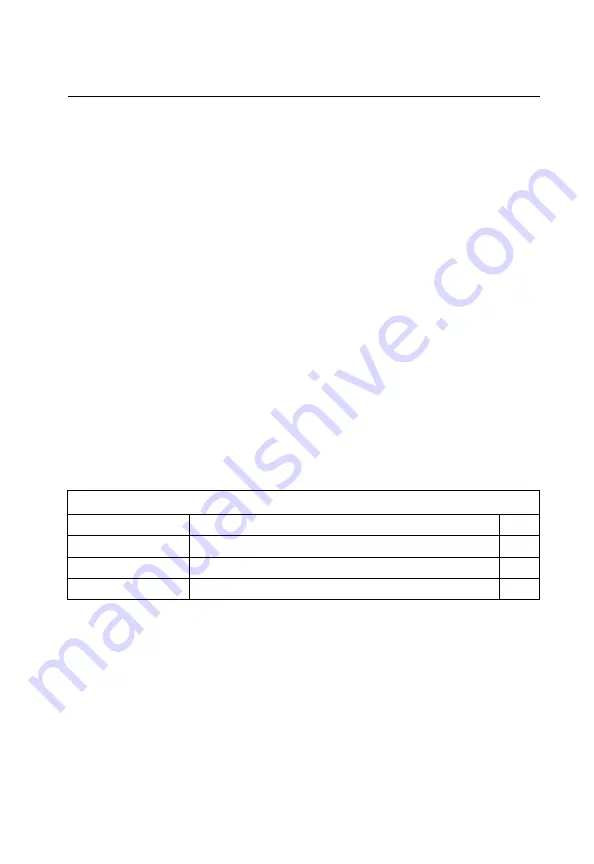
7-1
Chapter 7: VoIP Settings
Voice over Internet Protocol (VoIP) technology is a way of using the Internet to make
phone calls. Phone calls can be tranmitted over the Internet by encoding a voice call
into data packets at one end and then decoding it back into voice calls at the other
end. This encoding and decoding is from a analog signal (your voice) into a digital
signal (data packets) and then back into an analog signal.
The RG230 uses Session Initiation Protocol (SIP) as the control mechanism that
sets up, initiates, and terminates calls between a caller and a called party. The SIP
messaging makes use of “Proxy,” “Redirect,” and “Registration” servers to process
call requests and find the location of called parties across the Internet. When SIP
has set up a call between two parties, the actual voice communication is a direct
peer-to-peer connection using the standard Real-Time Protocol (RTP), which
streams the encoded voice data across the network.
You can make VoIP calls by connecting a regular phone to one of the RG230’s
RJ-11 Phone ports. You can also make VoIP calls from your computer using a VoIP
application with a simple microphone and computer speakers. Using either method,
VoIP provides an experience identical to normal telephoning.
The RG230 allows the two RJ-11 Phone ports to be configured separately with
different settings.
The VoIP configuration pages include the following options.
Table 7-1. VoIP Settings
Menu
Description
Page
SIP Account
Shows the basic SIP account details for Phone 1 and Phone 2
Dial Plan
Sets control strings for dialed phone numbers
Call Feature
Configures call forwarding options
Summary of Contents for RG230
Page 1: ...RG230 WiMAX 802 16e Self Install Residential Gateway User Guide...
Page 2: ......
Page 4: ...RG230 E072009 CS R02 149100001700W...
Page 12: ...viii Table of Contents...
Page 21: ...RG230 Hardware Description 1 7 1 Figure 1 4 Base of the RG230 Reset Button...
Page 22: ...Introduction 1 8 1...
Page 26: ...2 4 Installing the RG230 2...
Page 32: ...Initial Configuration 3 6 3...
Page 40: ...System Settings 4 8 4...
Page 52: ...Gateway Configuration 5 12 5...
Page 56: ...WiMAX Settings 6 4 6...
Page 72: ...Cables and Pinouts C 4 C...
Page 84: ...Glossary Glossary 6...
Page 87: ......
















































