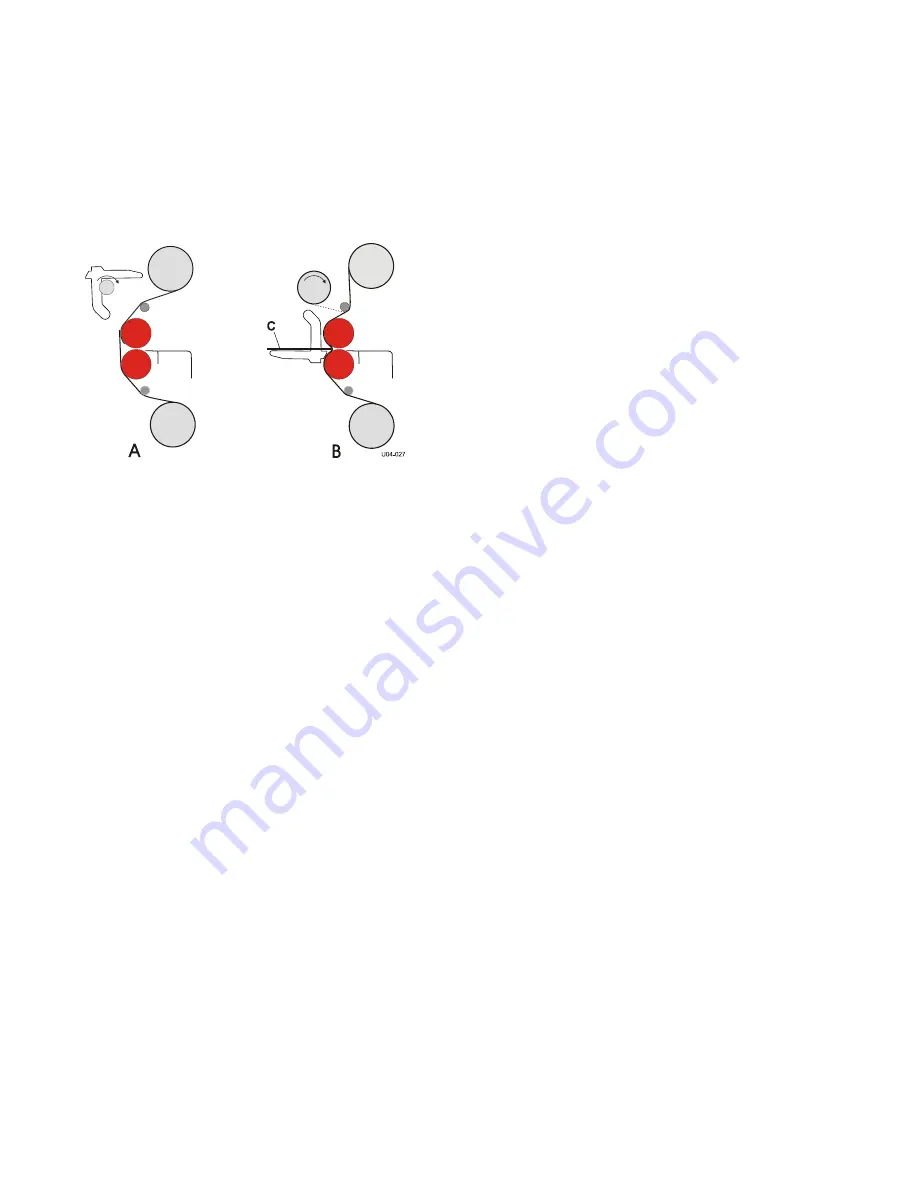
2.
Pull the film forward until it almost reaches the in-feed table and apply it to the upper roller.
If the film has a release liner (B):
Peel off the release liner,
Pull it up and stick it from below onto the tube on the wind-up position.
4.4.3.2
Now web the lower section
Figure 17: Webbing lower section.
3.
Lift the in-feed table and put it in the upper position (A).
4.
Unwind the film from the lower unwind roll.
5.
Pull the film forward underneath the splitter bar until the end reaches above the nip and stick it
to the film from the upper section.
6.
Lower the in-feed table.
7.
Push the films with a leader panel (C) into the nip using slow mode (B).
Note:
Use a leader panel of the same material, thickness and width as the panels to process.
Use a release board when processing thin images.
4.4.4
Presetting the tension
To enable the film to unwind without wrinkles tension (brake) can be set to the roll.
On the right-hand (control panel) side of the machine you will find a tension control ring on each
shaft. Turn the tension control ring counter-clockwise (top to rear) to set the tension or clockwise
(top to front) to release the tension.
When the film is webbed, it is recommended to set a low tension to each shaft by turning the ring
counter-clockwise until you feel some resistance. This will prevent film from unwinding without
tension.













































