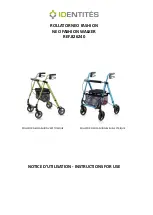4.6 STANDiNG UP AND FOLDiNG THE SEAT
4.6.1 CHAiR WiTH AUTOMATiC SEAT AND FOOTREST
FOLDiNG (OPTiONAL)
If the stairlift is equipped with automatic seat and footrest folding, use the
corresponding buttons on the armrest to fold the chair and the footrest.
WARNING
Do not use the sliders when performing the actual transfer. This is to avoid
that the armrest will be unexpectedly unlocked.
NOTE
By folding the seat, the footrest will automatically be folded as well.
1.
2*.
1
1 2
2
3.
4.
Click!
Click!
* Depending on configuration
Access Flow X stairlift - User Manual - Use
34
Summary of Contents for FLOW X
Page 1: ...FLOW X USER MANUAL VERSiON 1 0...
Page 4: ......
Page 26: ...5 6 7 8 9 10 Click Click Depending on configuration Access Flow X stairlift User Manual Use 22...
Page 27: ...11 12 Click Click 13 14 Depending on configuration Access Flow X stairlift User Manual Use 23...
Page 29: ...3 4 Click Click 5 6 7 8 Depending on configuration Access Flow X stairlift User Manual Use 25...
Page 39: ...5 6 7 8 9 10 Depending on configuration Access Flow X stairlift User Manual Use 35...
Page 40: ...11 12 13 14 Depending on configuration Access Flow X stairlift User Manual Use 36...
Page 42: ...5 6 7 8 9 10 Depending on configuration Access Flow X stairlift User Manual Use 38...
Page 43: ...11 12 13 14 Off Off Depending on configuration Access Flow X stairlift User Manual Use 39...