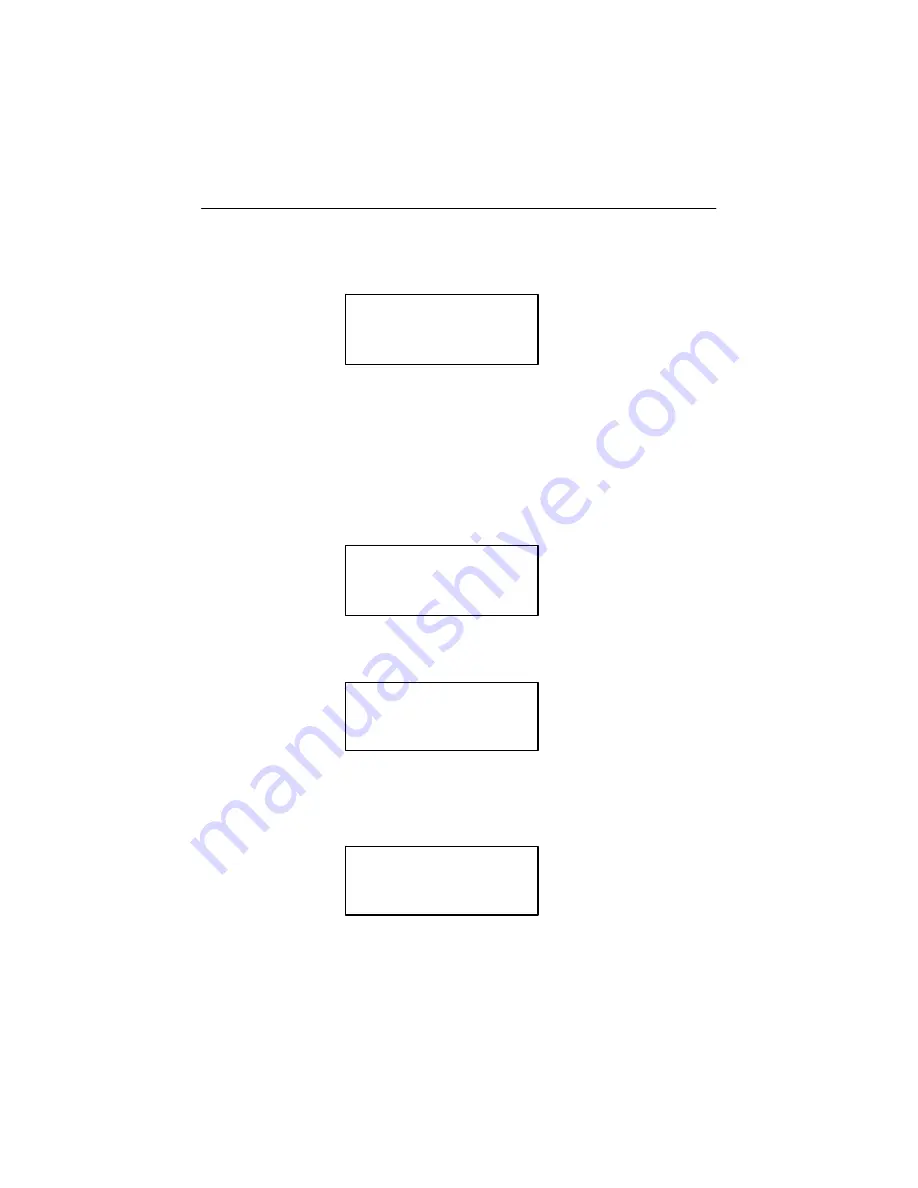
12
AEC-7763LC/LD & ARS-2022/2022D
If comparison fails, LCD will show the failure. By pressing
ENT
twice, LCD will show
that the contents of source 1 and those of source 2 do not match as follows.
5.6 Prescan
Function 6 Prescan is to scan if the source DVD can be read correctly, and by the
way to test the reading speed.
Select function 6. Put the source DVD onto DVD-ROM.
Src: 02 DVD-RW
TOC not match
6.Prescan
Press
ENT
to prescan. LCD will show the scanning information as follows.
Scaning- DVD 0%
4213.4MB 15:00
When scanning finishes, and the source DVD can be read correctly, LCD will show
the results as follows.
PreScan OK!






























