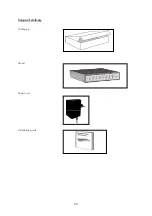27
Camera name
Under “TITLE SETUP”, you can define names for the cameras.
Fig. 4
Set “ON” following “CH1” to “CH4” to display the camera name on the screen.
Define the camera names using the [+] and [–] keys. 65 characters are available as follows:
Q
0
Q
1
Q
2
Q
3
Q
4
Q
5
Q
6
Q
7
Q
8
Q
9
Q
A
Q
B
Q
C
Q
D
Q
E
Q
F
Q
G
Q
H
Q
I
Q
J
Q
K
Q
L
Q
M
Q
N
Q
O
Q
P
Q
Q
Q
R
Q
S
Q
T
Q
U
Q
V
Q
W
Q
X
Q
Y
Q
Z
Q
a
Q
b
Q
c
Q
d
Q
e
Q
f
Q
g
Q
h
Q
i
Q
j
Q
k
Q
l
Q
m
Q
n
Q
o
Q
p
Q
q
Q
r
Q
s
Q
t
Q
u
Q
v
Q
w
Q
x
Q
y
Q
z
Q
:
Q
.
Q
Q
CHARACTER COLOR: Sets the colour of the displayed camera name. Possible colours: White, yellow, blue-
green, green, magenta, red, blue, black, grey
Motion sensor
Under “MOTION SETUP”, you can set the motion sensors of the cameras.
Fig. 5
POWER ON MOTION AUTO OFF/ON: If you set this function to OFF and you disconnect the device from
the power supply, all movements are ignored when the Quad is restarted. If you select “ON”, the sensor
triggers immediately at restart if the motion sensor of one or more cameras is active.
SENS (sensitivity): Sets the sensitivity of the motion sensor. Possible values: from 10 (low) to 99 (very high).
MD. NUM (number of pictures for motion detection): Specifies how many pictures are used for motion
detection (range: 04 to 45).
Example:
MD is set to 04. To trigger the motion sensor, 4 pictures are used as a reference.
.... TITLE SETUP ....
CH1:
ON
CAMERA01
CH2: ON CAMERA02
CH3: ON CAMERA03
CH4: ON CAMERA04
CHARACTER COLOR: WHITE
MOTION SETUP
POWER ON MOTION AUTO
OFF
SENS MD.NUM RE DET
CH1: 70 03 64 OFF AREA
CH2: 70 03 64 OFF AREA
CH3: 70 03 64 OFF AREA
CH4: 70 03 64 OFF AREA
BUZZER ALARM TIME: 3 SEC
RELAY OUT TIMER: 8 SEC
FREEZE HOLD TIMER: 30 SEC
Summary of Contents for TV8239
Page 4: ...4 Lieferumfang Umverpackung Quadrantenteiler Netzteil Installationshandbuch ...
Page 16: ...16 ...
Page 17: ...4 channel quad for colour and B W cameras PAL NTSC TV8239 INSTALLATION GUIDE ...
Page 20: ...20 Scope of delivery Packaging Quad Power unit Installation guide ...
Page 46: ...46 ...
Page 47: ...4 kanaals quad voor kleuren of z w camera s PAL NTSC SYSTEEM TV8239 INSTALLATIEHANDLEIDING ...
Page 50: ...49 Omvang van de levering Verpakking Quad Adapter Installatie handleiding ...
Page 62: ...4 kanals quad for farve og S H kameraer PAL NTSC SYSTEM TV8239 INSTALLATIONSVEJLEDNING ...
Page 65: ...64 Leveringsomfang Forpakning Quad Strømforsyning Installationshåndbog ...
Page 76: ...75 ...