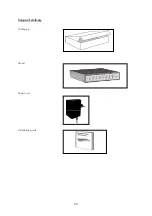25
Important:
If you exit playback mode while the motion sensor is active, the sensor is triggered by a
comparison between the played-back sequence and the live picture. You should therefore disable the motion
sensor before starting playback mode.
System options
Press the [MENU] key to open the program menu. Press [
←
] or [
→
] to move to the field to the left or right.
Keep one of these keys pressed for more than 1 second for fast forward/backward.
Press [+] or [–] to increase/decrease values. Keep one of these keys pressed for more than 1 second to
change values fast in the respective direction.
Press [NEXT PAGE] to reach the next menu page or exit the menu.
Date and time settings
Fig. 1:
Date Format: Sets the data format for the live display (Year: YY, Month: MM; Day: DD).
Location: Positions the date and time on the screen. Change the position by pressing [+] and [–] (see Fig. 2).
Fig. 2: Positioning of date and time
MONITOR OUT DATE\ TIME: If this is set to “ON”, the date and time are shown on the screen.
VCR OUT DATE\ TIME: If this is set to “OFF”, the time and date are not transmitted to the recorder during
recording.
SEQUENCE: Defines 8 positions for the sequential display of connected cameras.
Codes as follows:
Q: Quad display of all connected cameras; 1: Camera 1;
2: Camera 2; 3: Camera 3; 4: Camera 4; :Skip
... DATE/TIMES SETUP ...
DATE FORMAT:
YY.MM.DD
DATE: 2003.08.27
TIME: 12:35:50
LOCATION:BOTTOM
MONITOR OUT DATE\TIME: ON
VCR OUT DATE\TIME: ON
-- SEQUENTIAL SETTING —-
SEQUENCE:
Q 1 2 3 4 . . .
DWELL TIME:
3 3 3 3 3 0 0 0
TOP 2003.11.06 10
:
20
:
36
LEFT TOP
2003.11.06
LEFT BOTTOM
2003.11.06
10
:
20
:
36
RIGHT BOTTOM
2003.11.06
10 : 20 :36
RIGHT TOP
2003.11.06
10
:
20
:
36
BOTTOM 2003.11.06 10
:
20
:
36
Summary of Contents for TV8239
Page 4: ...4 Lieferumfang Umverpackung Quadrantenteiler Netzteil Installationshandbuch ...
Page 16: ...16 ...
Page 17: ...4 channel quad for colour and B W cameras PAL NTSC TV8239 INSTALLATION GUIDE ...
Page 20: ...20 Scope of delivery Packaging Quad Power unit Installation guide ...
Page 46: ...46 ...
Page 47: ...4 kanaals quad voor kleuren of z w camera s PAL NTSC SYSTEEM TV8239 INSTALLATIEHANDLEIDING ...
Page 50: ...49 Omvang van de levering Verpakking Quad Adapter Installatie handleiding ...
Page 62: ...4 kanals quad for farve og S H kameraer PAL NTSC SYSTEM TV8239 INSTALLATIONSVEJLEDNING ...
Page 65: ...64 Leveringsomfang Forpakning Quad Strømforsyning Installationshåndbog ...
Page 76: ...75 ...