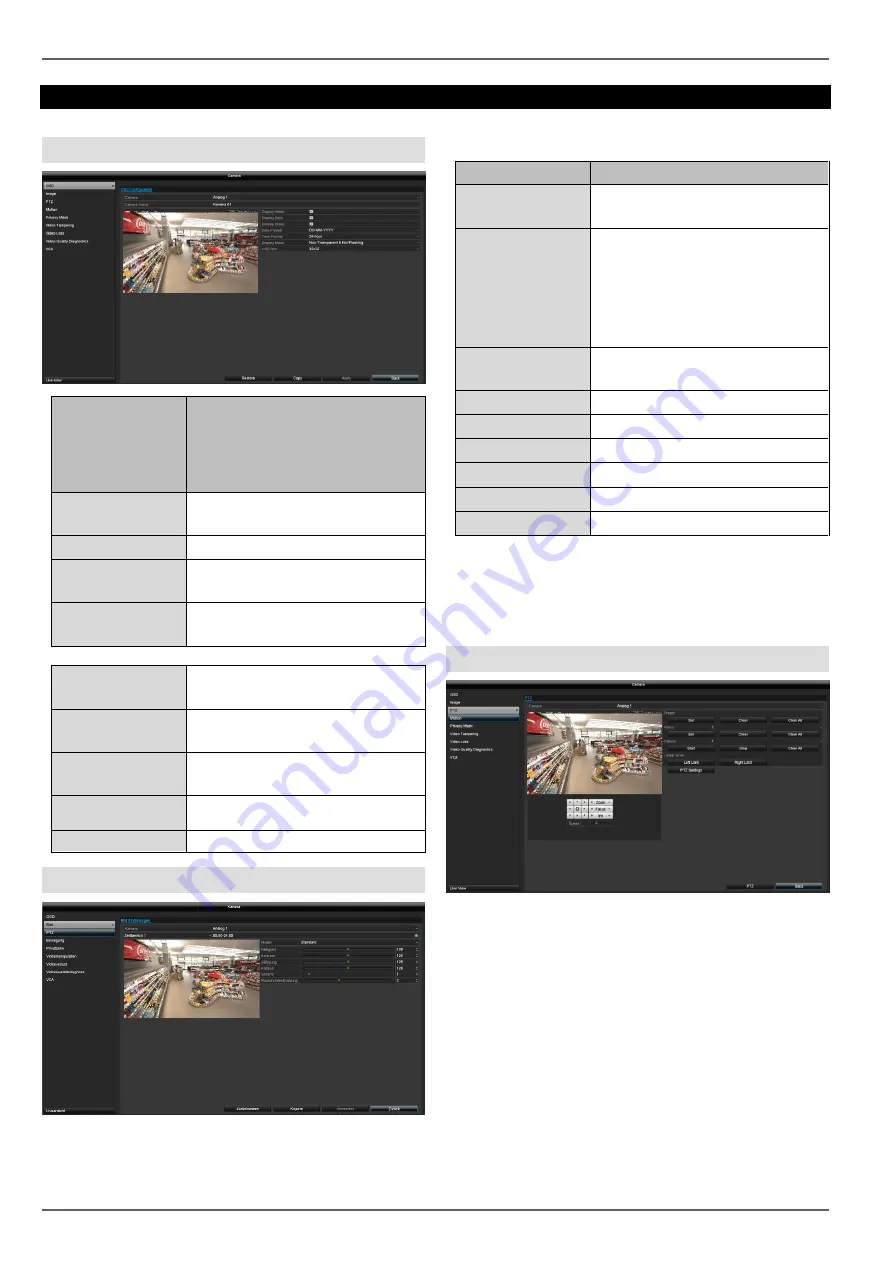
Camera
38
Camera
OSD
Select the
camera channel
to be processed
under "Camera".
Parameter
Setting
Camera
Selection of the camera channel
to be processed
Name
Allocation of camera name
Display Name
Activate/deactivate display of
camera name in the live view
Display Date
Activate/deactivate display of
date in the live view
Display Week
Display the calendar week for the
playback search
Date Format
Select the display format for the
date of the playback search
Time Format
Select the display format for the
time of the playback search
Display Mode
Settings for displaying the
camera name and date
OSD font
Selection of font size
Image
Select the camera channel to be processed under
"Camera".
Parameter
Setting
Camera
Selection of the camera channel
to be processed
Time segments
The image settings can be set to
two different time segments per
camera (e.g. day/night). Time
Segment 2 is only available if an
adjustment is being carried out to
Time Segment 1.
Mode
Preset for indoor, low light
conditions and outdoor.
Brightness
Value between 0 and 255
Contrast
Value between 0 and 255
Saturation
Value between 0 and 255
Hue
Value between 0 and 255
Sharpness
Value between 0 and 15
Noise reduction
Value between 0 and 5
All image adjustments are made locally on the recorder
(recorder signal input). Dependent on the camera model,
additional image adjustments are carried out in the
camera OSD.
PTZ
Select the camera channel to be processed under
"Camera". When an analogue HD PTZ camera is being
used, the control signals are transferred directly via the
BNC cable. A two-core connection is only required for
analogue PTZ cameras.






























