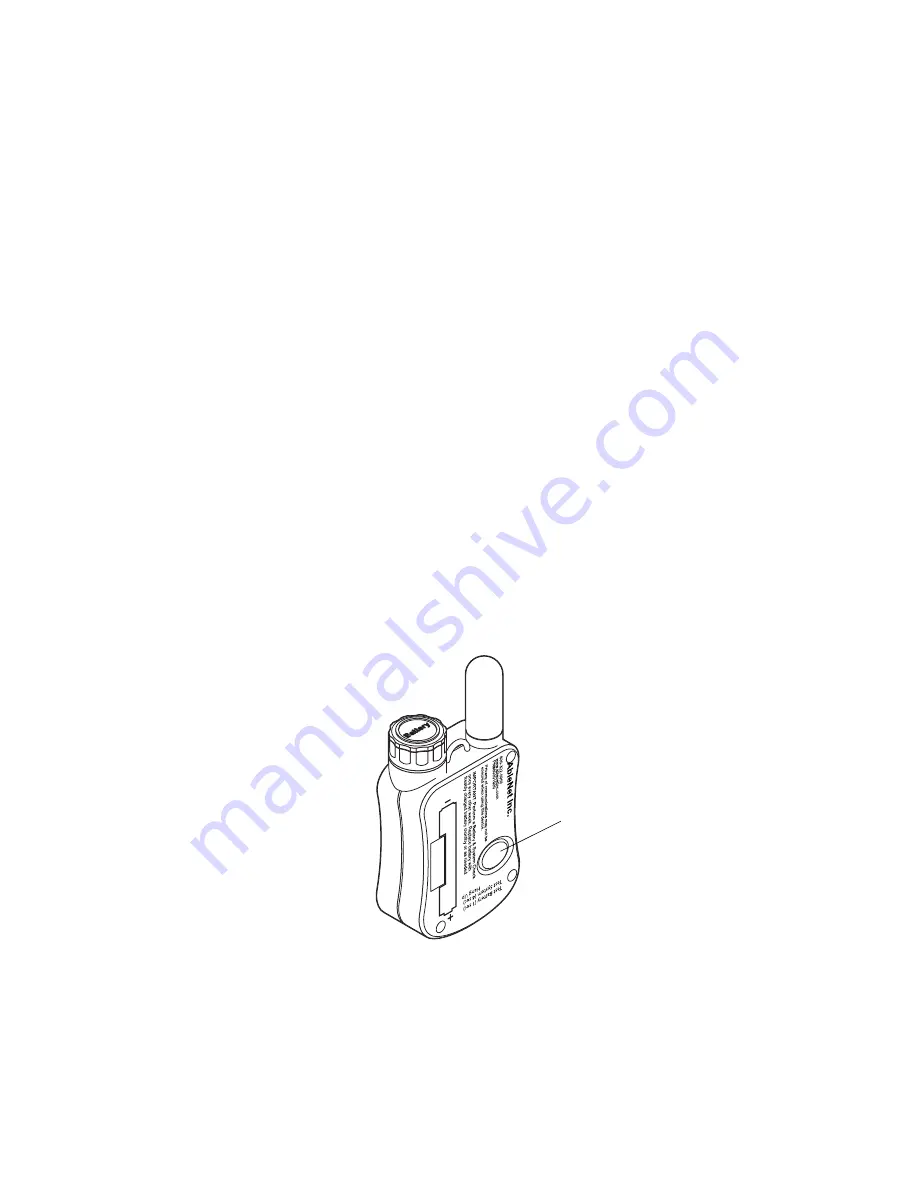
31
Battery Check
To check the status of the Pendants battery, Press and
Release the Gray button at the back of the Pendant. A
voice announcement will announce one of the following
messages:
Battery is ok-
Check the battery condition twice a month.
Battery is low-
The battery should be replaced within the
next week.
Replace battery now-
The battery should be replaced
immediately.
To replace the battery - simply exchange the battery in
the Pendant with the battery that has been charging in
the Base unit.
Note: If there is no response after pressing the button
for one second or more, the battery is dead and must be
replaced immediately.
Li-ion
10440
Li-ion
10440
Grey Button
Summary of Contents for Responsable
Page 50: ...50...
Page 51: ...51...
Page 52: ...AbleNet Inc Mpls Saint Paul MN 55113 800 322 0956 www ablenetinc com www ablenetinc com...
















































