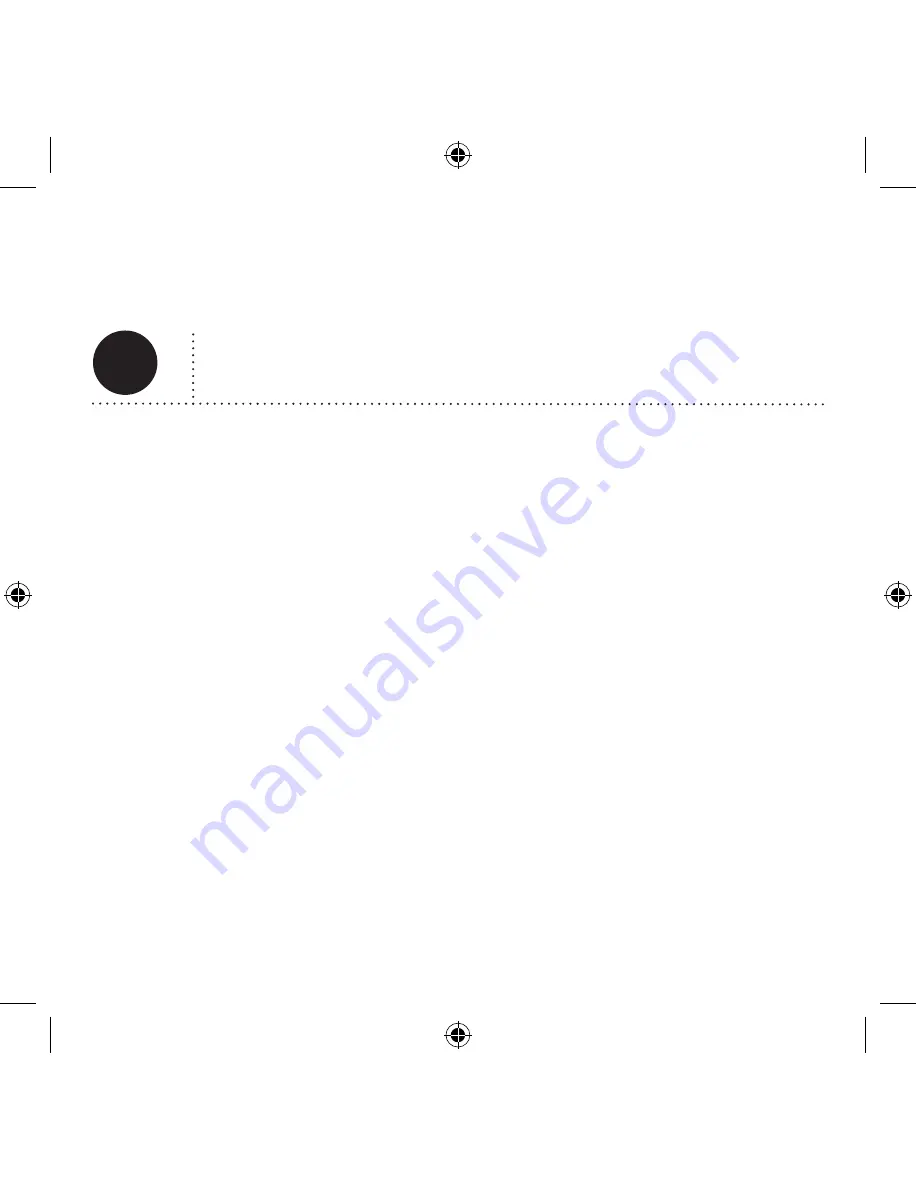
USING the Active Noise Canceling (ANC) Feature: To activate the ANC, simply push the
power switch located on the left ear cup to the ON position. The LED indicator light should
glow green when the ANC has been activated. The ANC feature may be used either by
itself or in conjunction with an audio source. Additionally, the Sound Clarity Active Noise
Canceling headphone operates as a standard Passive Noise Canceling headphone when
the ANC is turned off.
SETTING THE VOLUME CONTROL: Long-term exposure to loud audio volume levels may
cause hearing damage. All Able Planet products include an in-line volume control to
enable you to “Turn it Down™”. So, remember to use the in-line volume control to adjust
the sound volume to a safe level.
Note: The volume setting has no effect on noise reduction.
Create Your Own Personal Space
3
Summary of Contents for Sound Clarity
Page 2: ......
Page 4: ...Illustration A Adaptor Plug...
Page 7: ......
Page 9: ...Illustration B...


































