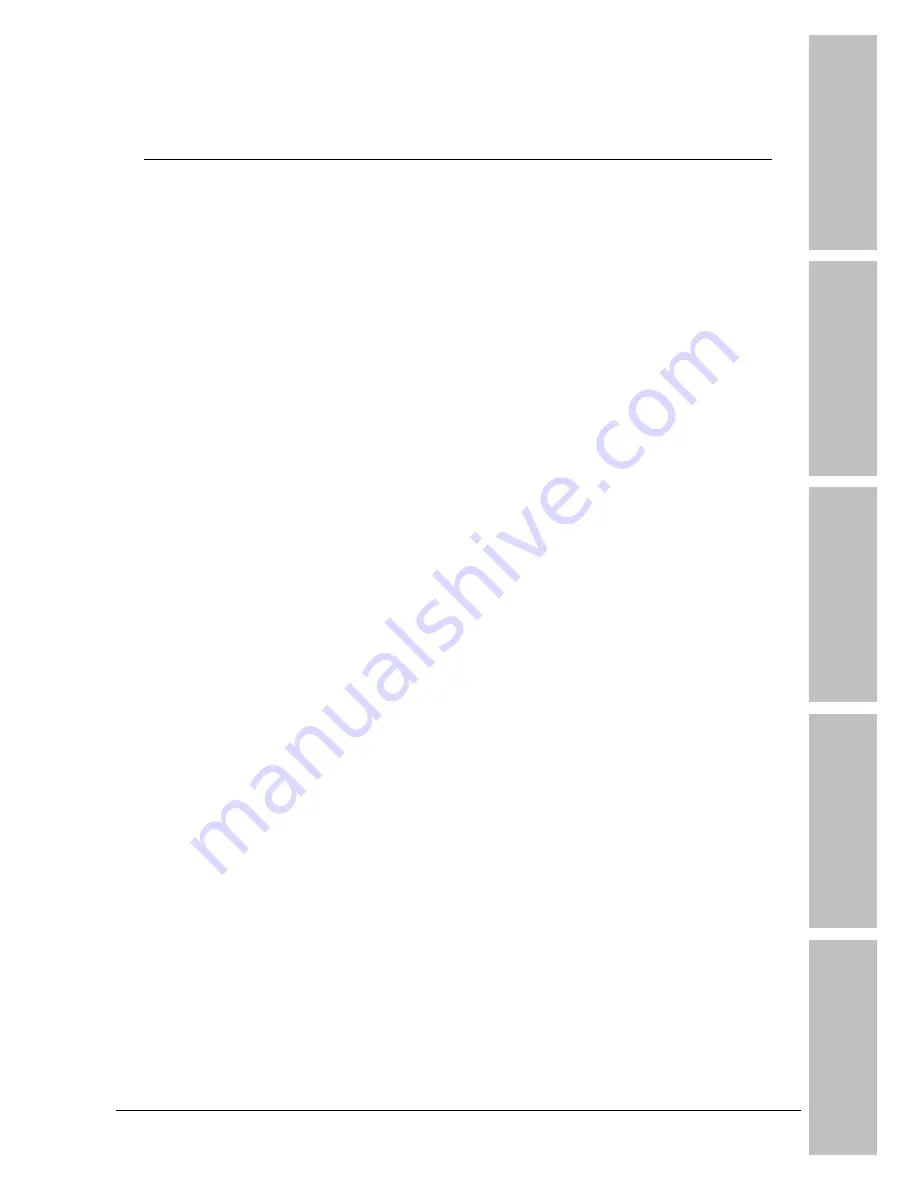
Introduction
Contents
1. Introduction ..................................................................... 1-1
Hardware Setup
BIOS Setup
Driver & Utility CD
Appendix
1.1 Features & Specifications .............................................................1-1
1.2 Motherboard Layout.....................................................................1-3
2. Hardware Setup ............................................................... 2-1
2.1 Choosing a Computer Chassis .......................................................2-1
2.2 Installing Motherboard .................................................................2-1
2.3 Checking Jumper Settings ............................................................2-2
2.3.1 CMOS Memory Clearing Header and Backup Battery ..............2-3
2.4 Connecting Chassis Components...................................................2-5
2.4.1 ATX Power Connectors ........................................................2-5
2.4.2 Front Panel Switches & Indicators Headers............................2-6
2.4.3 FAN Power Connectors ........................................................2-7
2.4.4 Front Panel Audio Connection Header ...................................2-8
2.5 Installing Hardware......................................................................2-9
2.5.1 CPU Socket 939 ..................................................................2-9
2.5.2 DDR Memory Slots ............................................................ 2-12
2.5.3 Floppy and IDE Disk Drive Connectors ................................ 2-14
2.5.4 PCI Express X16 Add-on Slots ............................................ 2-15
2.5.5 PCI Add-on Slots ............................................................... 2-15
2.5.6 Serial ATA Connectors ....................................................... 2-16
2.6 Connecting Optional Devices ...................................................... 2-17
2.6.1 Additional USB 2.0 Port Headers......................................... 2-17
2.6.2 Internal Audio Connector ................................................... 2-18
2.7 Connecting I/O Devices.............................................................. 2-19
3. BIOS Setup....................................................................... 3-1
3.1 Standard CMOS Features..............................................................3-2
3.2 Advanced BIOS Features ..............................................................3-5
3.3 Advanced Chipset Features...........................................................3-7
3.4 Integrated Peripherals................................................................ 3-10
3.5 Power Management Setup.......................................................... 3-14
3.6 PnP/PCI Configurations .............................................................. 3-17
3.7 PC Health Status........................................................................ 3-18
3.8 Load Fail-Safe Defaults .............................................................. 3-19
NF-95
iii
Summary of Contents for NF-95
Page 7: ...Introduction 1 2 Motherboard Layout NF 95 1 3 ...
Page 8: ...1 4 NF 95 ...
Page 28: ...2 20 NF 95 ...
Page 48: ...3 20 NF 95 ...
Page 50: ...4 2 NF 95 ...
Page 56: ...Rev 2 00 http www abit com tw ...




































