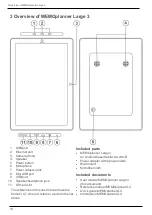2 User account and license
9
2.4 Remove a user account (myAbilia)
To remove a user account, contact Abilia’s support, see Contact Information on the last page in this
document.
2.5 MEMOplanner license
MEMOplanner has a license that provides access to the myAbilia web service and the
MEMOplanner Go app.
When you log in to MEMOplanner, the license is attached to the user account. Once the license has
expired, MEMOplanner will be “offline”, i.e. it will not sync with myAbilia, and the user data will not
be possible to restore.
A warning that the license is about to expire will be shown in MEMOplanner in good time
beforehand (3 months, 3 weeks, and 3 days). Support persons and administrators will receive an
email reminder that the license is about to expire and needs to be extended.
Extension of the license can be ordered from Abilia. All you need to do is to provide the license key.
The license key can be found in the email reminder or in MEMOplanner, see chapter
information about license and device on page 22
When the license is extended by Abilia and the device has an internet connection, the license
period is updated in MEMOplanner.