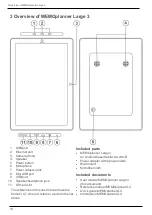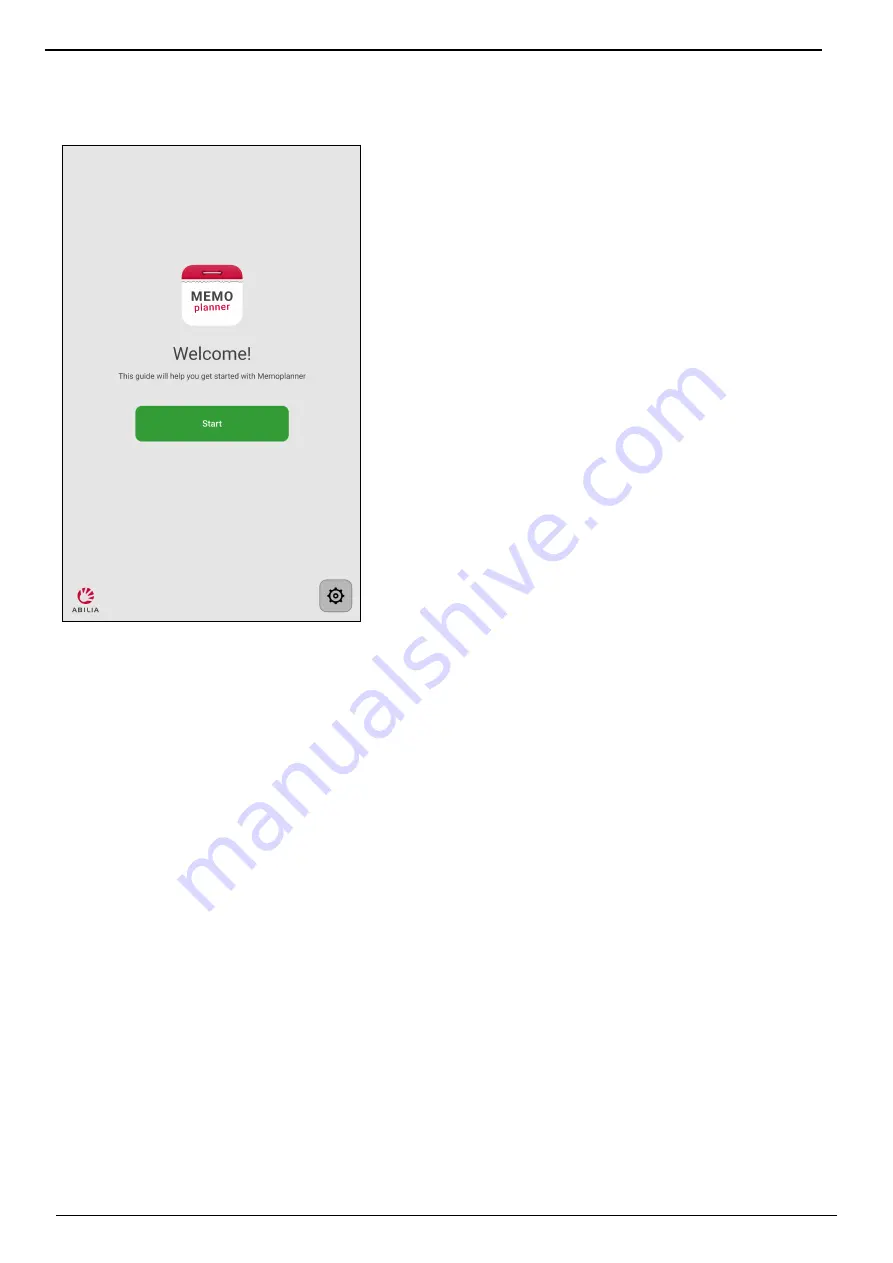
9 Maintenance
24
9.3 Reset MEMOplanner
To clear MEMOplanner from all personal information and settings’ preferences, do the following:
1.
Remove any password protected settings.
2.
Log out the user account*.
3.
Tap and hold ABILIA logo on the left down corner of
the login view until a popup window appears.
4.
A message stating that you are about to reset
MEMOplanner is displayed.
5.
Tap YES to confirm that you want to reset the device.
MEMOplanner is now restored, and the configuration
wizard is shown.
* For more information, see the
Reference manual.
9.4 Install MEMOplanner Go
As a supplement, you can use the MEMOplanner Go app on an iOS or Android-based device such
as a smartphone or tablet.
How to install MEMOplanner Go:
1.
Download the MEMOplanner Go app for free on App Store or Google Play.
2.
Log in with the user account from MEMOplanner.
The app is set with the same settings as the logged-in user in MEMOplanner.
9.5 Clean MEMOplanner
Before cleaning, disconnect all cables and turn off the MEMOplanner.
Clean with a soft cloth dampened with water.
Do not use liquid or aerosol-based cleaners that may contain flammable substances.