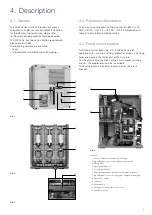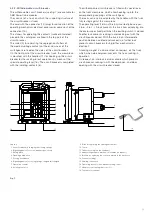21
Max. 25 Nm
1
2
A
b
4.6.6. Connect through disconnect
1. Perform a visual inspection of the circuit-breaker:
a. Verify Close/Open Indicator shows OPEN.
b. Verify switchgear door is CLOSED.
2. Racking-out operations:
a. begin racking by rotating the racking handle in the
COuNTER-CLOCkwISE direction.
b. Twenty (20) revolutions (200mm) will move the circuit-
breaker between the Connect and Disconnect positions.
• Electric and mechanical closing operation of the
circuit-breaker are prevented between Test and Connect
positions.
fig. 11
4.6.7. Connect through disconnect
emergency rack out:
(Figure 12)
1. In the case of a locking magnet –RL2 fault, in an
emergency the truck can be racked out manually following
the instructions below:
2. Open the door as emergency operation see Ib Powercube
# 647652/001 sec.6.3
a. Open the circuit-breaker
b. Verify Close/Open Indicator shows OPEN
c. cut off the power supply to the auxiliary circuit
d. open the enclosure door following Powercube Installation
and maintenance instructions 647652/001 sec.6.3
e. remove the circuit-breaker metallic front protection
shield.
f. using the manual lever, carry out an emergency racking-
out operation, keeping the moving anchor (A – Fig.12)
of the locking magnet –RL2 pressed left by means of a
screwdriver during the initial stage of racking-out (b -
Fig. 12).
fig. 12
table 2. Summary Racking data
diSConneCt
ConneCt
Distance from Disconnected
0 mm / 0 revolutions / 0 inches
200 mm / 20 revolutions / 7.89 inches
Manual opening
yes
Not recommended unless necessary
Electrical Operation
yes, while power cord is connect
yes, while power cord is connect
Control Power Available
yes, while power cord is connect
yes
Shutter
CLOSED
OPEN
Primary Contacts Engaged
No
yes
Requirements to rack breaker from position
breaker Open / Power cord connect
breaker Open / Power cord connect
Notes
A
A
Notes A: Closed door is mandatory between all positions
Racking-in
Racking-out