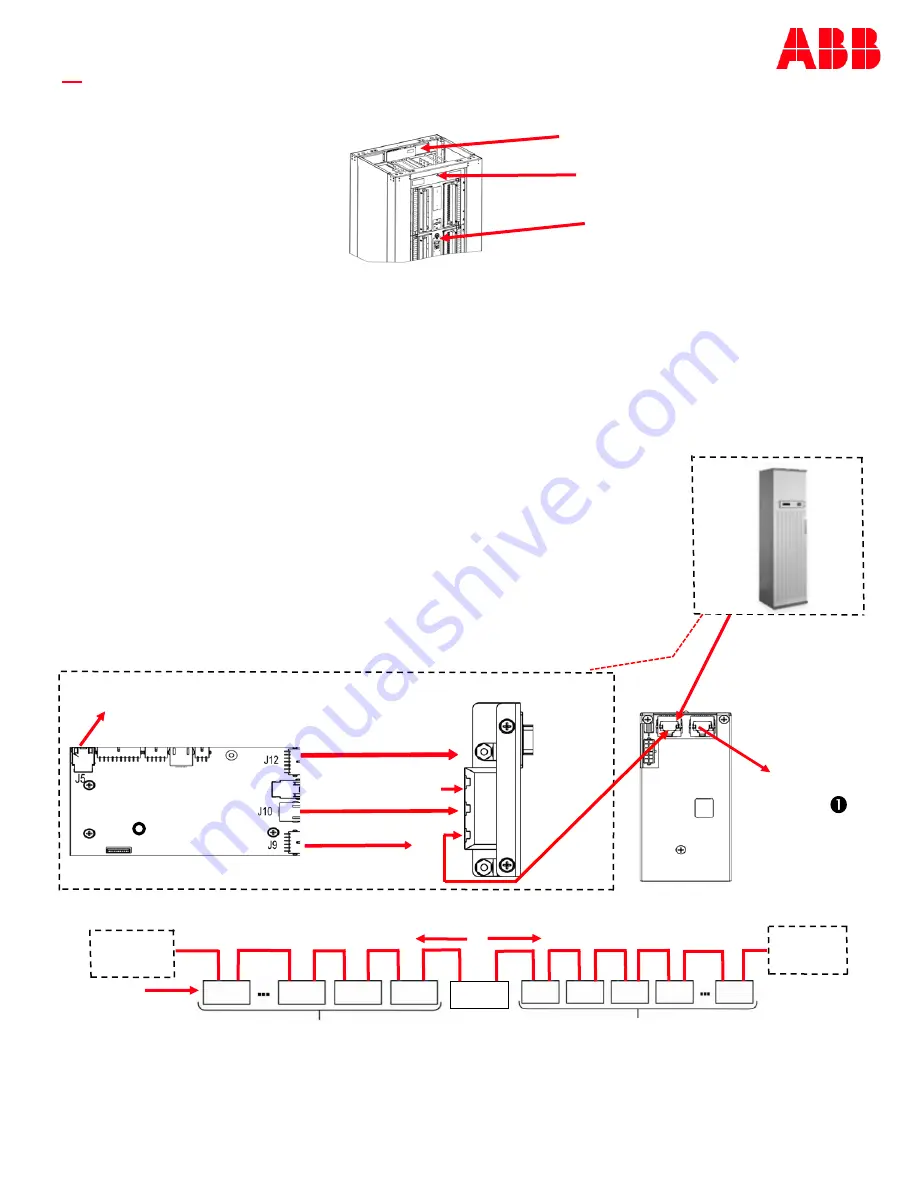
Page 2
© 2023 ABB. All rights reserved.
BDFB Gateway_QSG
Rev. 2.0
QUICK START GUIDE
Component Location
Front View of BDFB (typical)
H569445 G101 and G103
H569445 G7 and G8
VIM1/VIM1EC meter)
Gateway Assembly
480 PNG 63k
RS485 Daisy Chain
(RS485 devices are also known as ABB Device Comm devices)
Wiring Diagram
VIM1EC meter is connected via RS485 daisy
-
chain network either to a GPS system equipped with Millennium® I
or Pulsar Plus controller or to a Gateway Assembly.
RS485 Network:
1.
RS485 connection to previous RS485 device
•
First VIM1EC connects to either a Gateway or to a GPS system RS485 network.
•
Additional VIM1EC connects to either the previous RS485 device in a network
mastered by either a Gateway Assembly or by a GPS system controller.
2. Gateway Assembly connection for terminating resistor
•
Gateway Assembly with one BDFB
-
install the terminating resistor (TR 450050642)
In Position 1 of the RJ485 adapter on the bracket.
3. RS485 connection to next RS485 device or terminating resistor
•
Gateway Assembly multiple BDFBs or GPS system
-
install the terminating
resistor in the last RS485 device of the chain, into the RS485 port for the
next RS485 device
Bracket
RS232
(Craft Part)
First VIM1EC
GPS system—
if Present
Gateway Assembly
-
if Present
Pre
-
Wired
Position 2
Position 1
To DC Bus Bars
Pre
-
Wired
Position 3
LAN Ethernet
Maximum 16
VIM1ECs
To next RS485 device
(VIM1EC , etc.)
GPS or Gateway
VIM1EC
Gateway Card
LED
RS485
Right Branch
Terminating
Resistor
ABB Device Comm Cables
Terminating
Resistor
Left Branch
ABB Device
Comm Cables
ABB Device Comm Cables
Controller of
Gateway




























