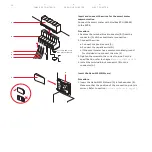11
Heertjeslaan 6
2629 JG Delft
The Netherlands
Made in China
Fabriqué en Chine
www.abb.com
Label
Part
A
Brand
B
Serial number
C
Part number of the EVSE
D
Product model number
E
Barcode with the serial number of the EVSE
F
Barcode with the part number of the EVSE
G
Power rating of the EVSE / NEMA enclosure type /
ambient temperature
H
Mass of the EVSE
I
Address of the manufacturer
J
Reference to the manual
K
Certification
A
B
C
D
E
F
G
I
K
H
J
Product label