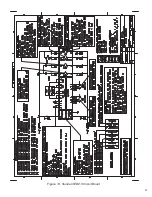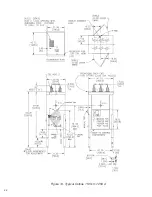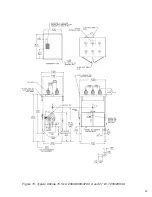7. Support the moving contact of the vacuum interrupter at the contact block (C) and loosen the
nut (F) taking care not to apply any torque to the end of the vacuum interrupter as damage
may result. (Figures 8).
8. With the stem nut loose (F), install the shoulder pin and washers through the triangular bell-
cranks) to the bolt stem (B) (E) and fasten with the new locknut provided.
9. Install the opposite end of the new bellcranks to the top of the pullrod (G) using the new "X"
type retaining washers provided and compress with pliers.
10. Torque the bolts and connections at (M) (N) per the torque specifications in section 9.0.8.
DO NOT TIGHTEN THE BOTTLE STEM NUT (F) ON THE VACUUM INTERRUPTER UNTIL
INSTRUCTED TO DO SO.
11. Ensure that the locknut (F) on the bolt stem (E) is loose while supporting the moving contact
to prevent any torque from being exerted on the internal bellows of the vacuum interrupter.
12. Remove the shoulder bolt (B) while applying pressure from the back of the contact block.
Allow the contact block to move slowly to the closed position. Caution: Finger pinch point.
13. Loosen the pullrod locknut (D).
14. Turn the pullrod until the center of the hole for the shoulder bolt (B) is 1.687" from the con-
tact block (C). (This step sets a reference point for the bell cranks.)
15. Spin the bolt stem (E) until the shoulder bolt (B) can be inserted, then remove the shoulder
bolt (B). (This step establishes a reference from VI contact to the bell cranks.)
16. Spin the bolt stem (E) 6 to 6.5 full turns (6.5 turns is preferred final travel, but 6 is acceptable
prior to contact conditioning) clockwise. (This step sets the contact travel.)
17. Pull from back of contact block (C) until shoulder bolt (B) can be inserted.
18. Install a new locknut and tighten all hardware. Note: When tightening the nut (F) on the stem
bolt (E), support the moving contact at the contact block (C) to prevent any torque from
being exerted on the internal bellows of the vacuum interrupter as damage may result.
19. Do not reuse washers.
20. Operate the breaker a minimum of 200 times to season the new contacts, and then readjust
the breaker (Step 9-19). Proceed to section 9.3 for final adjustment.
9.3 Contact Travel and Over-Travel Adjustment
(See Figure 8) (Control power required)
1. Measure travel and over-travel by opening and closing the breaker. Confirm the breaker is
within the limits below (by voltage rating). While the breaker is in the closed position, minor
adjustments can be made by loosening the nut (D) and rotating the pullrod (A). Make sure all
hardware is tightened before operating the breaker and proceed to step 2 below by your
breaker voltage rating.
2. Over-travel gaps (L) (produced at top of each pullrod while the breaker is in the closed posi-
tion) are recommended to be set from 0.170” to 0.260" (when measuring breakers in opera-
tion, it is acceptable to be 0.125”).
3. Travel limits (K) (difference in measurements between contact block in open and closed posi-
tion) are:
For 15.5 kV breakers = 0.413" to 0.492" (10.5 mm - 12.5 mm).
For 27 kV breakers = 0.591" to 0.630" (15.0 mm - 16.0 mm).
11
Summary of Contents for R-MAG
Page 12: ...Figure 3 Interrupter Assembly 15 5 kV 1250 A 12 ...
Page 13: ...Figure 4 Interrupter Assembly 15 5 kV 2000 A 13 ...
Page 14: ...Figure 5 Interrupter Assembly 15 5 kV 3000 A 3700 FA 14 ...
Page 15: ...Figure 6 Interrupter Assembly 27 kV 1250 A 15 ...
Page 16: ...Figure 7 Interrupter Assembly 27 kV 2000 A 16 ...
Page 19: ...19 Figure 11 High Voltage Cabinet Layout 15 5 and 27 kV ...
Page 20: ...20 Figure 12 Typical Schematic Diagram ...
Page 21: ...Figure 13 Standard ED2 0 Circuit Board 21 ...
Page 22: ...22 Figure 14 Typical Outline 15 5 kV 1250 A ...
Page 23: ...23 Figure 15 Typical Outline 15 5 kV 2000 3000 3700 A and 27 kV 1250 2000 A ...
Page 40: ...40 9 0 TROUBLESHOOTING FLOWCHARTS ILLUSTRATION 5 READY LED CONTINUALLY FLASHING ...
Page 41: ...41 ILLUSTRATION 6 READY LED OFF ...
Page 42: ...42 ILLUSTRATION 7 CB WILL EITHER NOT OPEN OR CLOSE ...
Page 50: ...NOTES 50 ...
Page 51: ...NOTES 51 ...