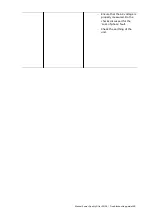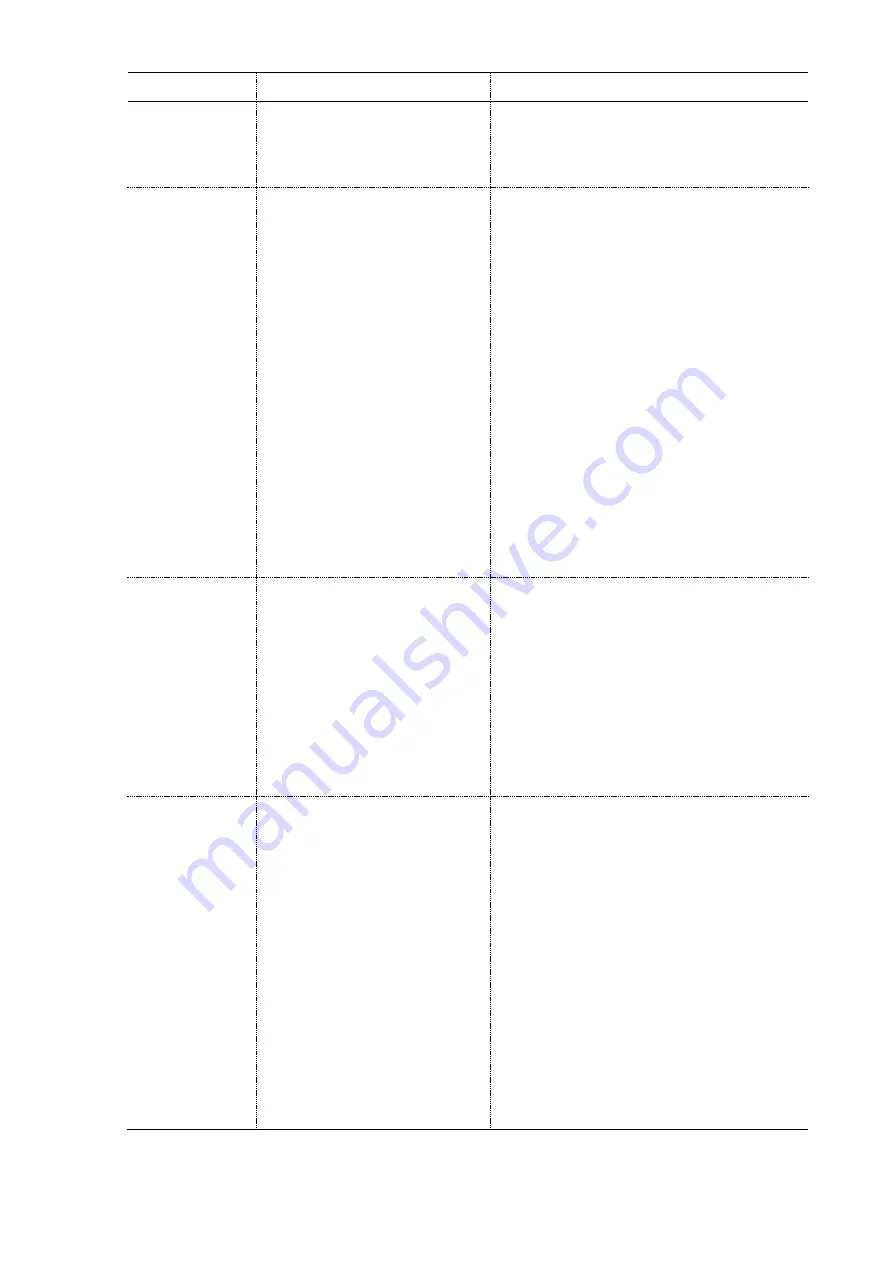
198 Troubleshooting guide
Manual Power Quality Filter PQFS
Fault message
Cause
What to do
Mismatch
between units
Different units in a filter
system have different ratings
or different connections (e.g.
3-wire and 4-wire).
Recommission the filters
If recommissioning does not solve the
problem, contact your ABB service
provider.
No
synchronization
The system cannot
synchronize on to the
network.
The supply frequency has
changed too much or too fast.
No/low voltage measured
during filter initialization.
Wrong frequency set up.
−
Measure the network
frequency and its variation,
and check if they are within
limits.
−
Check the phase rotation
(only in case of modification
at the installation).
−
Ensure that the AC voltage is
properly measured. Do the
checks discussed for the
‘Loss of phase’ fault.
−
Verify that the frequency set
up at the commissioning
stage corresponds to the
frequency of the network.
(Cf.
Chapter 8
).
−
Reset the system by
powering off and on again.
Out of mains
freq. Limit
The system has detected that
the network frequency is out
of range.
−
Measure the network
frequency and check if it is
within limits.
−
Check the phase rotation
(only in case of modification
at the installation).
−
Ensure that the AC voltage is
properly measured. Do the
checks discussed for the
‘Loss of phase’ fault.
Overvolt.
Transient (SW)
The software transient
network overvoltage
protection has been triggered.
If the errors occur sporadically and the
system rides through, nothing has to be
done. If the system does not ride through
(too many transient errors in a short
time):
−
Measure the line voltages
with a device capable of
measuring the peak voltage
(e.g. scopemeter) and verify
that this value is within
acceptable limits.
−
Measure the RMS value of
the network voltage and
compare with the line
voltages given by the filter
(PQF-Manager or PQ-Link).