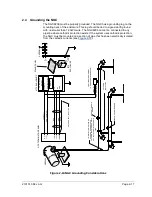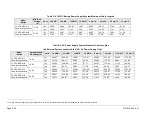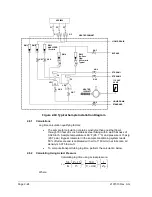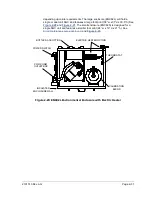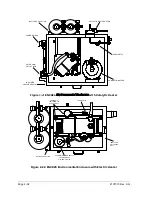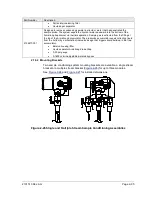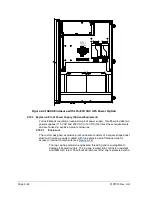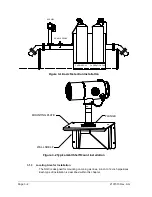Page 2–28
2101510 Rev. AG
2.12 Start-Up Wizard
The NGC8206 Start-up Wizard is designed to walk the technician through
procedures required for setting up the unit. Following installation and connection
to the NGC, the Startup Wizard begins automatically. This only happens the first
time the user connects to the unit or upon start-up each time the user reconnects
to the system until the unit setup is completed.
The wizard is designed to run concurrently with the NGC Diagnostics.
2.12.1 Wizard
The wizard steps through the process of entering information to get the NGC up
and running: device set-up, stream set-up, calibration set-up, etc. Each screen
has an associated Help screen that automatically displays when the user moves
from screen to screen defining what information is required.
2.13 Historical Data
The NGC compiles historical data that can be used for custody transfer needs,
verify NGC operation over time and provide a limited data backup for
communication link reliability. Data retained by the NGC can be collected via a
remote communication link or by a laptop PC operator interface.
2.13.1 Retaining Data
The user can configure how much data is retained by the NGC via the operator
interface. The default configuration is as follows:
2.13.2 Analysis Cycles
The last 480 analysis cycles (default):
•
Normalized Components
•
Un-normalized Total
•
Ideal Btu/CV
•
Real Btu/CV: Wet(Inferior CV) and Dry (Superior CV)
•
Relative Density (Specific Gravity)
•
Density
•
GPM
•
Wobble Index: Dry Btu (Superior CV)
•
Alarms
2.13.3 Stream Averages
•
Last 840 hour averages
•
Last 35 daily averages
•
Last monthly average
2.13.4 Diagnostic Reports
The last 480 Analysis Cycles:
•
Selected Peak Times
•
Selected Peak Areas
•
Ideal Btu/CV
•
Carrier Regulator Pressure
•
Oven Temperature
•
Enclosure Temperature
•
Sample Pressure