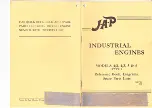6 Tuning the thermal supervision
Thermal supervision
The motor units (except MU 80 and MU 100) and the gear units are protected from
overload by a thermal supervision. If the motor temperature is close to the defined
maximum temperature then the system shows a warning. If the maximum
temperature is exceeded then the unit will stop.
For optimal efficiency, the thermal supervision should be tuned for the environment
in which the system is installed.
System parameters
The maximum temperature for the robot and the thermal supervision sensitivity
ratio are defined by the system parameters. The values can be changed using the
Control Panel
on the FlexPendant.
Note
Default value
Allowed val-
ues
System parameter
The value should be set to the
maximum expected ambient
temperature for the MU, MTD,
MID, and manipulator.
+45°C
+5°C to
+52°C
Maximum temperature
(
Max Temperature Robot
)
Topic
Motion
, type
Motion
System
.
Topic
Motion
, type
Supervi-
sion
.
1.0
0.5 to 2
Thermal supervision
(
Thermal Supervision Sensit-
ivity Ratio
)
Note
The system must be restarted after modifying the system parameters for the
changes to take effect.
CAUTION
Never let the motor body temperature exceed 105°C. It may cause motor
damages.
Tuning the thermal supervision
Use this procedure to tune the thermal supervision.
Information
Action
Start the motor and run the toughest expected cycle.
1
T
stator_rise
= Measured motor body
tempe 35 – actual ambient
temperature
Monitor the motor body temperature and the thermal
model temperature rise (test signal number 190),
in TuneMaster.
2
35 is the approximate difference
between the motor body temperat-
ure and the stator temperature.
Continues on next page
Product manual - Motor Units and Gear Units
75
3HAC040148-001 Revision: K
© Copyright 2011 -2018 ABB. All rights reserved.
6 Tuning the thermal supervision
Summary of Contents for MID 1000
Page 1: ...ROBOTICS Product manual Motor Units and Gear Units ...
Page 10: ...This page is intentionally left blank ...
Page 38: ...This page is intentionally left blank ...
Page 68: ...This page is intentionally left blank ...
Page 74: ...This page is intentionally left blank ...
Page 86: ...This page is intentionally left blank ...
Page 101: ......