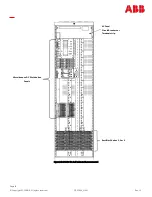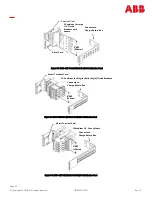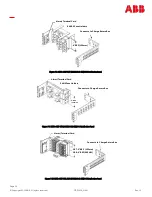Page 12
© Copyright 2023 ABB. All rights reserved.
GPS2436_MAN
Rev. 1.3
LEDs
Two rows of LEDs show the source and severity of various alarms. An alarm lights one status LED and
one or more alarm LEDs. If more than one alarm LED lights, only the status LED of the most severe
alarm will light
.
•
The first row includes four LEDs, labeled Alarm Status. They indicate the severity of the reported alarm:
Critical
Major
Minor
Normal
The Battery on Discharge LED is also in this row.
•
The second row has seven LEDs, labeled Equipment Status. They indicate the source of the alarm:
AC System
Battery
Controller
Distribution Rectifier
Remote Modules
The Modem LED illuminates when the internal modem is in use.
Test Jacks
A pair of test jacks allows direct measurement of the dc bus sense voltage being monitored by the
controller.
Pushbutton Keys
A group of pushbutton keys below the backlit LCD display provides the primary user interface with the
controller. These keys are used singly or in combination to navigate through the controller
’
s menus.
The following is a general description of the pushbutton keys:
•
ESCAPE: Return to the immediate higher level menu.
•
HELP: Displays limited on
-
line help information.
•
MENU: View the MAIN menu.
•
ENTER: Select a menu item.
•
Up arrow: Moves the cursor up one line.
•
Down arrow: Moves the cursor down one line.
•
Left arrow: Moves the cursor left one field.
•
Right arrow: Moves the cursor right one field.
•
+ and
-
: Increase or decrease parameter values.
•
Lamp test: Tests the controller
’
s circuit board LEDs and front panel LEDs. It will also test the indicators of serially
connected rectifiers.
Access Panel
A rubber flap can be opened to access the local port connector. The DB
-
9 local port connector
supports standard RS232 serial communication. Refer to the Galaxy Millennium II Controller product
manual for additional details on port configuration and isolation.