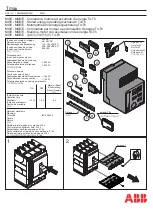5
Note: If any unusual resistance is detected that
could be abnormal interference between the CiC
adapter and the switchgear cell parts stop
immediately and retract the CiC adapter.
Examine what is causing the interference and
correct the situation.
Ÿ
Once the cradle is fully racked in Drill
Holes on the side wall of switchgear
as shown in (fig. 8).
•
Use provided flat head taptite screws to
permanently lock the breaker with
switchgear as shown in (fig. 9).
•
Remove all the tools and equipment used
for the CiC adapter installation and clean off
any processing residues and metal scraps.
Ÿ
Rack-in the CiC adapter into switchgear
using DB rack-in/out leverage tool.
(Legacy DB-Leverage tool)
Fig. 6
Fig. 8
Fig. 9
Ÿ
Once the CiC adapter is fully pushed into the
switchgear cell Manually, unlock the extension
rails and remove them from cell (fig. 6).
as shown in (fig. 7).
Fig. 7
•
Insert Emax 2 Circuit breaker, refer to the
Emax 2 manual 1SDH001000R002
•
Assemble back the door assembly after
modifying door refer 2TSA451042P1000