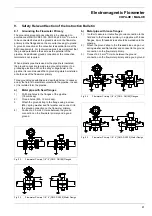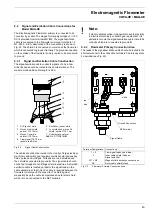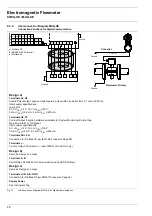54
Electromagnetic Flowmeter
COPA-XE / MAG-XE
10.
Start-Up
10.1
Initial Checks of the Flowmeter System
10.1.1
Checking the Flowmeter COPA-XE
The start-up procedure described here is to be followed after
the assembly and installation of the flowmeter have been
completed.
The supply power is turned off.
•
Check the grounds.
•
Check the connections per the Interconnection Diagram.
•
Check that the supply power values agree with the
specifications on the Instrument Tag.
Turn on the supply power!
•
After the supply power is turned on the flowmeter primary
data stored in the external EEPROM are compared to the
values stored internally. If the data sets are not identical, an
automatic exchange of the data (upload) into the converter
is initiated. The message “Primary data are loaded” is
displayed on the converter. The flowmeter is now ready for
operation.
•
The converter must display one of the process indication
formats, (Section 3.1).
•
In order for the instrument to be operational it is necessary
to select or enter a few parameters. The flow range is
automatically set to 10 m/s. Enter the desired flow value for
Qmax with the appropriate engineering units. Hydraulically
ideal are flow range end values of approx. 2-3 m/s. In the
“Submenu Current Output” select the desired current output
range. For the pulse output the pulses/unit, the pulse width
are to entered and the selections in the Submenu Totalizer
are to made.
•
The system zero should be checked (see Section 10.2).
•
To complete the start-up call the submenu “Store data in ex-
ternal EEPROM”, to save the settings which were changed
during start-up. For a converter exchange the
EEPROM is to be unplugged from the old converter and
plugged into the new converter (see Section 10.4).
10.1.2 Checking the Flowmeter MAG-XE
The start-up procedure described here is to be followed after
the assembly and installation of the flowmeter primary and the
converter have been completed.
The supply power is turned off.
•
Check that the installation requirements have been
followed.
•
Check the grounds.
•
Check the connections per the Interconnection Diagram.
•
Check that the supply power values agree with the
specifications on the Tag.
•
Check that the converter is mounted in an essentially
vibration free location.
•
Check that the ambient temperature limits for the converter
(-20 °C and +60 °C) will not be exceeded.
•
Check for correct coordination between the flowmeter
primary and the converter. The instruments which belong
together which are identified by the same end digits on the
Instrument Tag e.g. A1 goes with B1 or A2 goes with B2.
•
Check that the EEPROM is plugged into the socket on the
display board of the converter (see Section 10.5). A tag on
this EEPROM contains the Order No. with its end digits.
These end digits should be the same as those contained on
the Instrument Tag of the flowmeter primary to be used.
Both must be identical!
Turn on the supply power!
•
The converter must display one of the process indication
formats, see Section 3.1. In order for the instrument to
be operational it is necessary to select or enter a few
parameters. Enter the desired flow value for Qmax with the
appropriate engineering units. Hydraulically ideal are flow
range end values of approx. 2-3 m/s. In the “Submenu
Current Output” select the desired current output range. For
the passive pulse output the pulses/unit, the pulse width are
to entered and the selections in the Submenu Totalizer are
to made.
•
Check the flow direction. If the flow direction indicators in
the display do not agree with the actual flow direction
change the parameter “Flow Direction” from “Normal” to
“Inverse”.
•
To complete the start-up call the submenu “Store data in ex-
ternal EEPROM”, to save the settings which were changed
during start-up. For a converter exchange the
EEPROM is to be unplugged from the old converter and
plugged into the new converter, see Section 10.4.
•
Check the system zero.
10.2 System Zero Check
The system zero of the flowmeter system is set at the converter.
The flow in the flowmeter primary is to be brought to an
absolute standstill. The meter tube in the flowmeter primary
must be guaranteed full. Then the parameter “System Zero”
can be utilized for a manual or to initiate an automatic zero
adjustment: Select parameter with ENTER, use the ARROW
keys to select the method, e.g. “Automatic” and initiate by
pressing ENTER. During the adjustment procedure the
converter displays in the 2nd line a count down from 255 to the
actual zero value after which the zero adjustment procedure is
completed. The procedure takes approx. 20 seconds, see also
Section 4.11.
Start-up of meters with Profibus PA/DP communication
A detailed description is available as a separate manual.
For Profibus PA: Part No. of manual is D184B093U10
For Profibus DP: Part No. of manual is D184B093U12
10.3 “Empty Pipe” Detector (Option)
At start-up the Empty Pipe Detector module is to be adjusted
for the operating conditions. For adjustment instruction see
Section 4.18.
Summary of Contents for COPA-XE
Page 4: ......