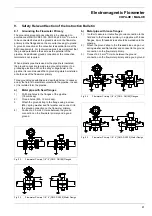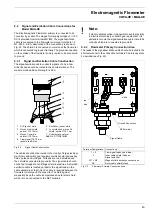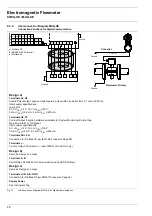38
Electromagnetic Flowmeter
COPA-XE / MAG-XE
7.2
Replacement Parts List (Cable Assembly)
The Part No. for the cable assemblies includes the cables for the in- and outputs and include.
Crimp-Plug and the connection terminals (soldered) labeled.
Replacement Parts List, Cable Assemblies for In-/Outputs
Part No.
Cable assembly for standard outputs incl. HART (Versions 1-4)
Cable assembly for designs with RS 485 (ASCII Protocol) (Version 5)
Cable assembly for designs with Profibus DP (Version 6)
Cable assembly for designs with Profibus PA (Version 7)
D677A294U01
D677A294U04
D677A294U05
D677A294U06
Cable Assembly for Connecting the
Converter Module and Terminal Strip
(In-/Outputs)
(There are various cable assembly versions, see Table)
Supply Power Cable
Cables Which Connect
to the Flowmeter Primary
a) Coil Excitation
b) Electrode Signal
Fig. 19
Summary of Contents for COPA-XE
Page 4: ......