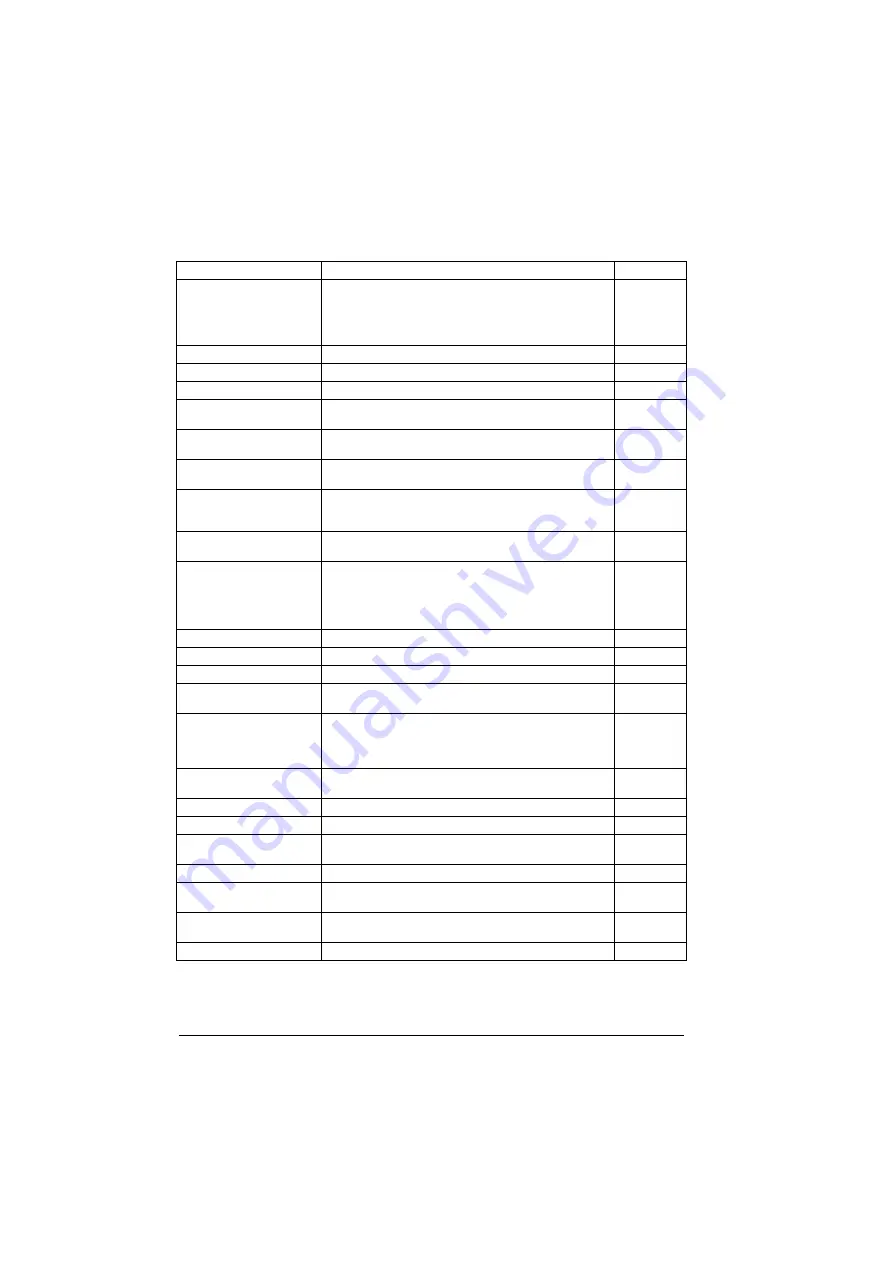
272 Parameters
Selects the mode of signal supervision function 6. Determines
how the monitored signal (see parameter
) is compared
to its low and high limits (
respectively). The
action to be taken when the condition is fulfilled is selected by
Disabled
Signal supervision 6 not in use.
0
Low
Action is taken whenever the signal falls below its low limit.
1
High
Action is taken whenever the signal rises above its high limit.
2
Abs low
Action is taken whenever the absolute value of the signal falls
below its (absolute) low limit.
3
Abs high
Action is taken whenever the absolute value of the signal
rises above its (absolute) high limit.
4
Both
Action is taken whenever the signal falls below its low limit or
rises above its high limit.
5
Abs both
Action is taken whenever the absolute value of the signal falls
below its (absolute) low limit or rises above its (absolute) high
limit.
6
Hysteresis
Action is taken whenever the signal falls below its (hysteresis)
low limit or rises above its (hysteresis) high limit.
7
Selects whether the drive generates a fault, warning or
neither when the value monitored by signal supervision 6
exceeds its limits.
Note:
This parameter does not affect the status indicated by
.
No action
No warning or fault generated.
0
Warning
Warning
is generated.
1
Fault
Drive trips on fault
2
Fault if running
Drive trips on fault
if the motor is
running.
3
Selects the signal to be monitored by signal supervision
function 6.
For the available selections, see parameter
.
Defines a filter time constant for the signal monitored by
signal supervision 6.
0.000 s
0.000 … 30.000 s
Signal filter time.
1000 = 1 s
Defines the low limit for signal supervision 6.
0.00
-21474836.00…
21474836.00
Low limit.
-
Defines the high limit for signal supervision 6.
0.00
-21474836.00…
21474836.00
High limit.
-
Defines the hysteresis for the signal monitored by signal
supervision 6.
0.00
0.00…100000.00
Hysteresis.
-
No.
Name/Value
Description
Def/FbEq16
Summary of Contents for ACS560
Page 1: ...ABB GENERAL PURPOSE DRIVES ACS560 standard control program Firmware manual...
Page 4: ...4...
Page 30: ...30 Start up control with I O and ID run...
Page 32: ...32 Using the control panel...
Page 100: ...100 Program features...
Page 153: ...Control macros 153...
Page 160: ...160...
Page 374: ...374 Parameters...
Page 408: ...408 Additional parameter data...
Page 466: ...466 Fieldbus control through the embedded fieldbus interface EFB...
Page 504: ...504 Control chain diagrams...
Page 508: ...508 Parameterization with drive composer...
Page 512: ...512 Parameterization with automation builder drive manager...
















































