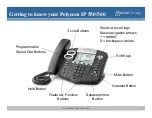9
www.abacusgroup.com
Calling from your Directory/Call Lists
Press the “Directories” button, then select “Call Lists”
then select the list you want to review (Missed Calls,
Received Calls, Placed Calls or Clear)
Scroll to find the caller you want to call
Press the “Dial” Soft Key, which will activate your speaker
phone or pickup the handset
Note: The arrows on the silver disk act as short cuts to
your Call Lists.
Down Arrow: Missed Calls
Left Arrow: Received Calls
Right Arrow: Placed Calls
Up Arrow: Speed Dial (these are the people you entered in your
contact directory).
You can auto dial a Contact by Pressing the Up Arrow and Dialing the
single or multi digit number assigned to each Contact.