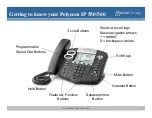12
www.abacusgroup.com
Checking Voicemail
How to know you have new Messages:
Red
Indicator light will blink
An Envelope icon will appear next to your
extension # on the LCD screen
When you pick up the handset
will hear stutter dial tone
To check messages
From your Polycom phone, press
Messages
button, the system will ask for your password
From another Abacus phone in your organization,
dial *and your Mailbox #, the system will ask for
your password, or dial *5000 you will be asked
for your Mailbox # then your Password
From a phone outside your Abacus PBX system,
dial your Auto Attendant or pre-assigned phone
number (backdoor access) when you hear the
Auto Attendant dial the pre-assigned “Check
Voicemail” access assigned by your
Administrator. You will be asked for your
mailbox # and then your password.