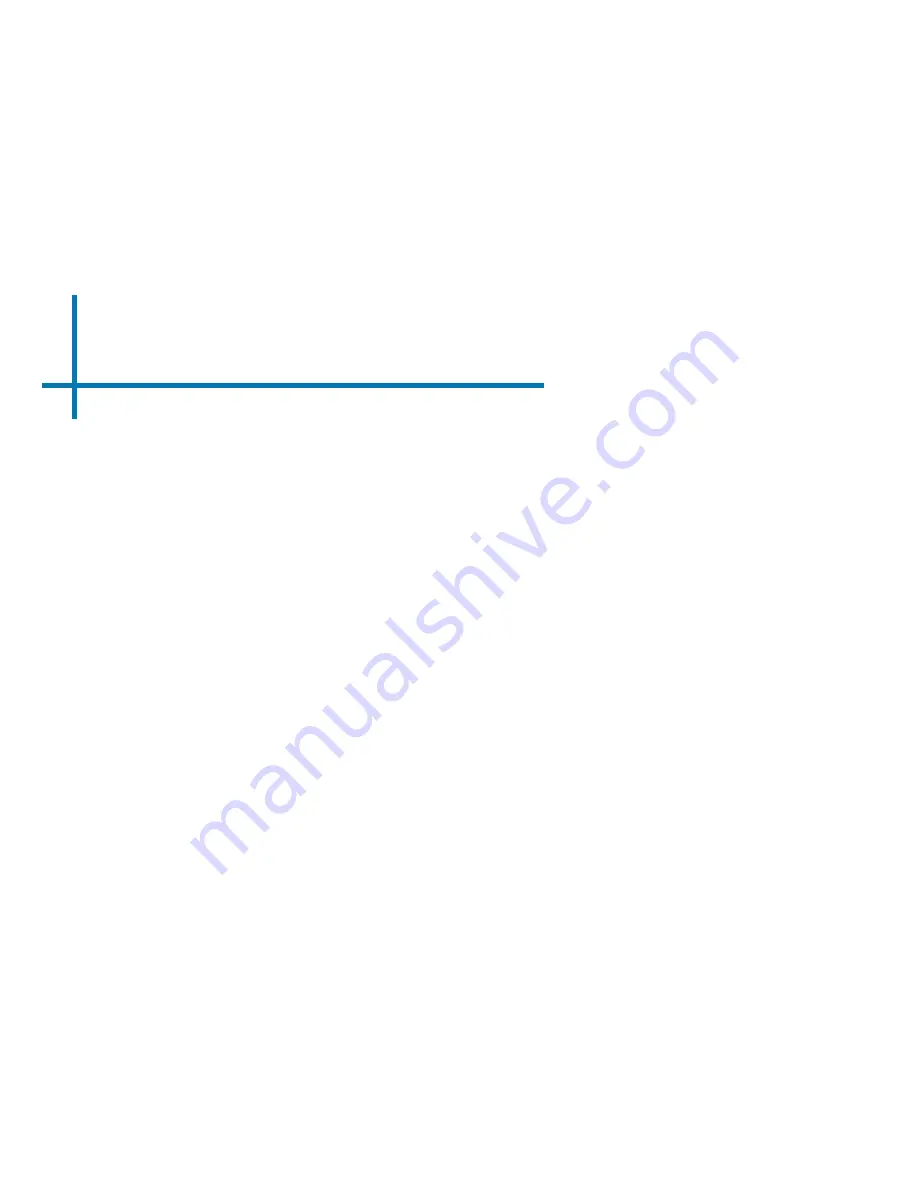
Connecting to Wi-Fi FAQ
41
Connecting to Wi-Fi
:
The Projector features a Wi-Fi chipset capable of 802.11 b/g/n connection. This
means it is compatible with most Wi-Fi routers. To connect to a Wi-Fi router
follow the following steps:
Step 1: Access the Network Settings Submenu: Settings -> Network
Settings
Step 2: Turn Wi-Fi radio to “On” by highlighting and toggling the Wi-Fi
Button under Wi-Fi setting
Step 3: Select the appropriate Router
Step 4: Enter the router password in the password selection (by
pressing “OK”). It is recommended that the automatic IP
address acquisition be turned on
Troubleshooting
1. Unable to connect
a. Check Security Settings – WPA/WPA2 PSK
b. Check if Router is in range
* Wi-Fi Direct & Wi-Fi Hotspot not supported.






























