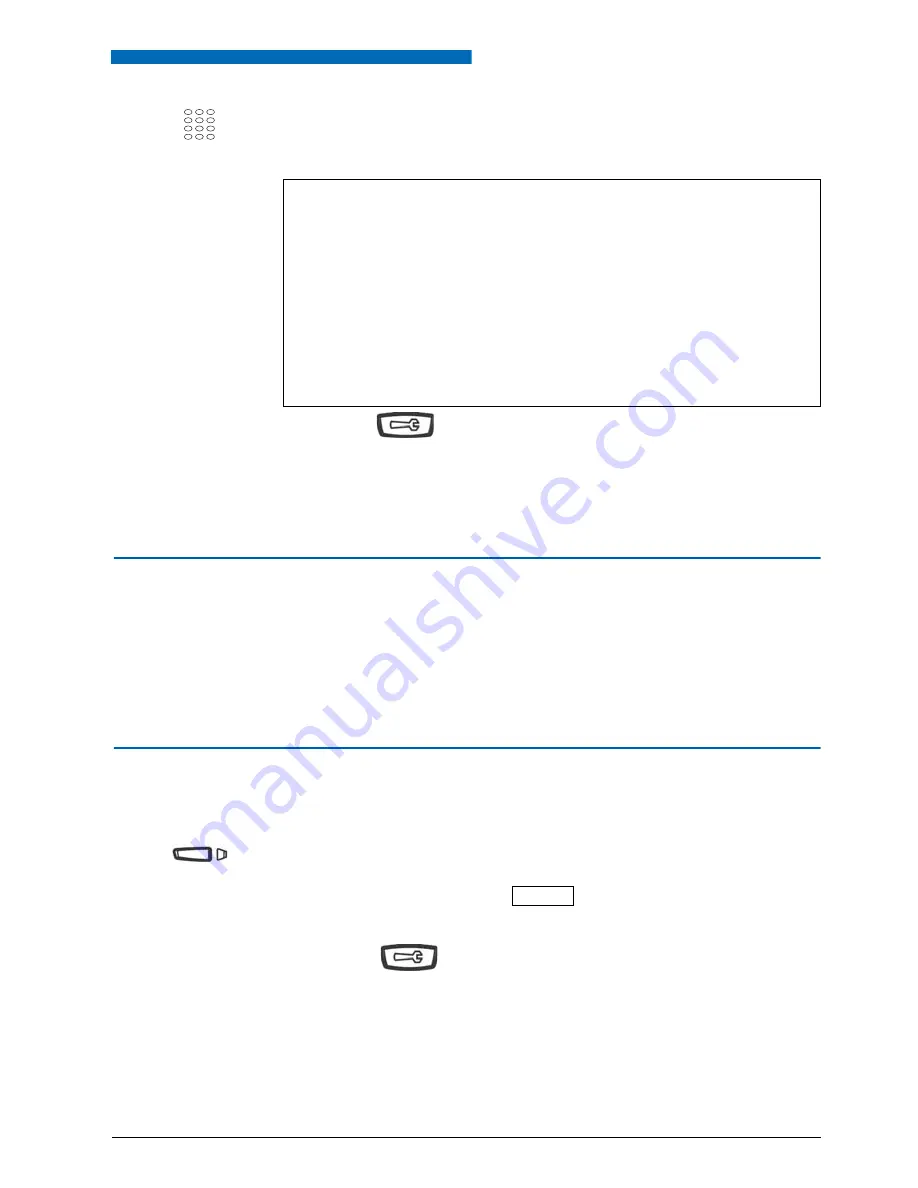
Programmable keys
27
Changing programming
Erasing programming
• Enter the service sequence.
Programming example:
Service
sequence to be
entered
- - - - - - - - - - - - - - - - - - - - - - - - - - - - - - - - - - - - - - - - - - - - - - -
Forward to chosen phone – immediate
*21 + no. of phone
Forward to chosen phone – if no answer
*22 + no. of phone
Forward to chosen phone – if busy
*23 + no. of phone
Forward to voice mailbox – immediate
*21 + no. of
mailbox
Forward to voice mail – if no answer
*22 + mess. no.
Forward to voice mailbox – if busy
*23 + mailbox no.
To avoid being disturbed by calls
*45
Press the
key to finish.
Therefore, you can activate/deactivate the forwarding or "Do not
disturb" function by simply pressing the programmed key.
You want to change the programming of a key.
To do this:
• Record a new sequence.
-> The last program remains stored.
You want to erase the programming of a key.
After selecting the key to delete the programming (the associated
indicator flashes):
0
• Enter the type code 0 or
.
Press the
key to finish.
☛
<sequence>
















































