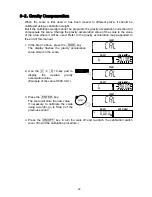30
9. F-FUNCTION PARAMETERS
9-1. To Change or View F-Function Settings
Start with the scale switched off.
1. Press and hold the
ZERO
key, then press
the
ON/OFF
key.
The count display will show “
f-00
” with
“
00
” blinking. Then release both keys.
2. Press the
0
Æ
9
keys to
display the number of the F-
Function section.
For example: the
5
key to enter into the
F-Function
F-05-X Comparator
section.
3. Press the
ENTER
key.
The count display will show the F-
Function and its present setting will
blink.
4. You may now either change the setting (Step
5) or move to the next F-Function (Step 6).
5. Use the
0
Æ
9
keys to change
the setting.
The
C
key clears the input setting if you
press the wrong key and want to re-enter.
If you make a mistake and want to escape without saving any changes made after
the last time the
ENTER
key was pressed – press the
ON/OFF
key to exit.
6. Press the
ENTER
key to save
any changes and/or move to the
next function.
7. When finished: press the
ON/OFF
key
to exit. Then, press it to turn the display
back ON. New settings will operate as
set.
ON
OFF
ZERO
+
8
f-00
810
8
f-05
810
8
f-05-01
88Clear8
8
aidal
0
0
00
8
f-05-01
88Clear8
8
aidal
1
0
00
ENTER
8
f-05-02
88Clear8
8
aidal
0
0
00
ENTER
Summary of Contents for HC-30Ki
Page 1: ...Counting Scale HC 30Ki HC 15Ki HC 6Ki HC 3Ki WM PD4001164A...
Page 59: ...57 World map...
Page 60: ...58 MEMO...