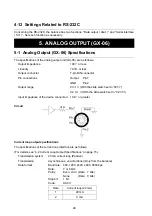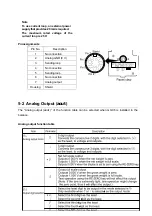15
4-2 Current Loop Output (GX-04/GX-06) Specifications
The specifications of the current loop interface are as follows:
Transmission system
20 mA current loop (Passive)
Transmission
Asynchronous, uni-directional (Only from the balance)
Data format
Baud rate: 600, 1200, 2400, 4800, 9600 bps
Data:
7 or 8 bits
Parity:
Even, Odd (Data 7 bits)
None
(Data 8 bits)
Stop bit:
1 bit
Code:
ASCII
Data
Current loop (20 mA)
1
20 mA
2
0 mA
Notes
To use current loop, an external power supply that provides
20 mA, is required.
The maximum rated voltage of the current loop is 25 V.
Circuit
Pin assignments
GX-04
GX-06
Pin No.
Description
Pin No.
Description
1
HI
1
No connection
2
COM
2
Analog GND
3
Sending loop (Current loop)
3
Sending loop (Current loop)
4
LO
4
No connection
5
Sending loop (Current loop)
5
Sending loop (Current loop)
6
OK
6
No connection
7
No connection
7
Analog output
Summary of Contents for GX Series
Page 1: ...WM PD4000216B...
Page 8: ...6...
Page 9: ...7...
Page 24: ...22 4 7 Data Format Examples...
Page 35: ...33...