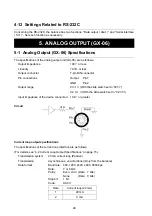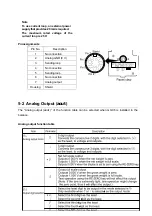26
“nnn” indicates a three-digit numerical value.
Commands to control the counting mode
UW:
???
Set the unit
mass
e.g., “UW+0.123 g”
Set the unit mass to 0.123 g.
Be sure to set the unit
mass in grams.
When
the “Data memory
(
data
)” parameter is set
to “
1
”, this command sets
the unit mass of the
current unit mass
number in memory.
UN:mm
Change the
unit mass
number in
memory
e.g., “UN:03”
Select the unit mass of the unit
mass number 03 stored in
memory.
Available only when the
“Data memory (
data
)”
parameter is set to “
1
”.
Be sure to use a
two-digit number 01 to
20 for the unit mass
number.
?UW
Output the
unit mass.
e.g., “UW, +0.123000 g”
Output the unit mass.
When
the “Data memory
(
data
)” parameter is set
to “
1
”, this command
outputs the unit mass of
the current unit mass
number in memory
?UN
Output the
unit mass
number
e.g., “UN, 03”
Output the unit mass number
curretly selected.
Available only when the
“Data memory (
data
)”
parameter is set to “
1
”.
Notes
“mm” indicates a two-digit numerical value.
“ ” indicates a space.
Commands to control the comparator function
HI:
???
Set the upper
limit value.
e.g., “HI:+2.34 g”
Set the upper limit value to 2.34
g.
LO:
???
Set the lower
limit value.
e.g., “LO:+1.23 g”
Set the lower limit value to 2.34 g.
Be sure to select the
weighing unit or mode
before setting the upper
and lower limit values.
For the unit, use a
three-digit format, the
same as the A&D
standard format.
?HI
Output the
upper limit
value.
e.g., “HI, +00002.34 g”
?LO
Output the
lower limit
value.
e.g., “LO, +00001.23 g”
The leading zeros
precede the upper or
lower limit value with the
unit in a three-digit
format, the same as the
A&D standard format.
Summary of Contents for GX Series
Page 1: ...WM PD4000216B...
Page 8: ...6...
Page 9: ...7...
Page 24: ...22 4 7 Data Format Examples...
Page 35: ...33...