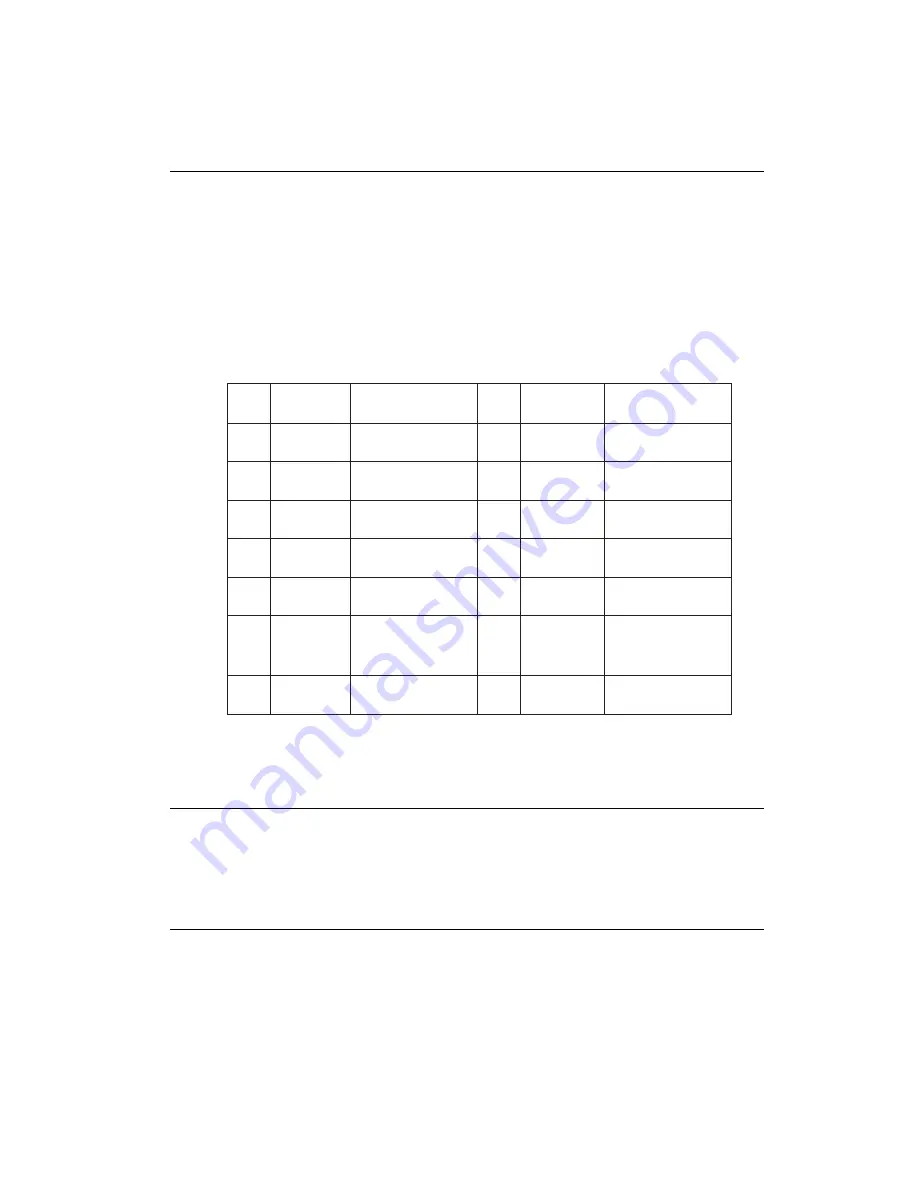
26
SBC-554V/555 User's Manual
Serial ports (CN6, CN7)
The SBC-554V/555 offers one RS-232 serial port and one
selectable Rs232/422/485 serial port. You can enable or disable
the address for each port within the BIOS Peripheral Setup Menu.
The card mounting bracket holds COMA, the DB-9 serial port
connector for the first port. For COMB selection, please refer
to Jamper settings on the previous page.
n
i
P
2
3
2
-
S
R
5
8
4
/
2
2
4
-
S
R
n
i
P
2
3
2
-
S
R
5
8
4
/
2
2
4
-
S
R
1
D
C
D
2
R
S
D
3
X
R
4
S
T
R
5
X
T
6
S
T
C
7
R
T
D
8
I
R
9
D
N
G
0
1
C
N
1
1
+
D
X
T
2
2
4
)
+
A
T
A
D
5
8
4
(
2
1
-
D
X
T
2
2
4
)
-
A
T
A
D
5
8
4
(
3
1
+
D
X
R
2
2
4
4
1
-
D
X
R
2
2
4
VGA connector (CN8)
The SBC-554V/555's SVGA connector with PCI bus supports
monochrome display as well as high resolution color displays.
KB/PS2 Mouse connection (CN9)
The SBC-554V/555 board provides two 6-pin mini-DIN connec-
tor (KB/PS2 MOUSE) on the card mounting bracket supports
single board computer applications. The card comes with an
adapter to convert the 6-pin mini-DIN connector, used for the
mouse, to the standard DIN connector for the keyboard.
Summary of Contents for SBC-555
Page 1: ...SBC 554V Half size 586 CPU Card with PISA Bus SBC 555 Half size 586 CPU Card with ISA Bus ...
Page 8: ......
Page 15: ...Chapter 1 General Information 7 Card dimensions 185 00 178 00 122 00 98 50 19 50 D4x4 ...
Page 16: ...8 SBC 554V 555 User s Manual ...
Page 70: ...62 SBC 554V 555 User s Manual ...
















































