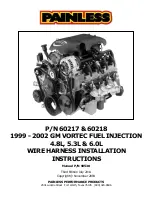VARIABLE SPEED QUICK START GUIDE
Premium Efficiency Variable Speed Motor
Premium Efficiency
means reduced energy
consumption and lower utility costs!
A. O. Smith Electrical Products Company
531 North Fourth Street
Tipp City, OH 45371
Customer Service: (800) 262-6484
Fax: (937) 667-5030
1011982-003 5/2011
Copyright © 2011 A. O. Smith Corporation
Distribution Services
1325 Heil Quaker Blvd.
LaVergne, TN 37086
Phone: (866) 887-5216
Fax: (800) 468-2062
www.pool-motors.com
v
User Interface Operation
Display Screen
LED Lights
Power On Light (Green)
Fault Light (Red)
Back Button
Navigation Buttons
Interface Selector Knob
Override Buttons
Navigation Overview
1. +, - increases/decreases selected value
2. ←, → navigates to adjustable value (digit)
3. (SET) accepts the current screen values
4. (BACK) returns to previous program setting and does NOT
accept current screen values
NOTE:
The selector knob must be turned to RUN for the motor to
operate. When the user presses ← or → the cursor moves to the next
or previous position. If the cursor is at the end of a line when the user
presses the arrow, the cursor moves to the next line.
Out of the Box Operations
Pre-Set Schedule
The V-Green
TM
motor is programmed with a pre-set schedule that
complies with California Title 20 requirements. Only the clock setting
is required to enable the V-Green motor to operate at three different
speeds and durations using the pre-set schedule. The preset speeds
and schedule times are detailed in the table below.
q
Observe all safety warnings and cautions
q
Verify the user interface is plugged in
q
Make certain the motor is properly wired (refer to Figure 1)
q
Turn selector knob to SET CLOCK
q
Set the Time and Date using the +, -, ←, → buttons
q
Turn the Selector knob to RUN
NOTE:
Must wait until “PRIME MODE” is complete to make changes
to OVERRIDE settings.
Setup #1
Step 1
Step 2
Step 3
Speed
3450 RPM
2600 RPM
1725 RPM
Start Time
8:00 AM
11:00 AM
1:00 PM
Stop Time
11:00 AM
1:00 PM
9:00 PM
1. SET CLOCK
a. Date and Time
2. STEP 1 (Set Schedule)
a. Speed, Start Time, Stop Time
3. STEP 2 (Set Schedule)
a. Speed, Start Time, Stop Time
4. STEP 3 (Set Schedule)
a. Speed, Start Time, Stop Time
5. SERVICE
a. Unit Serial Number
b. DC Cap Voltage
c. IGBT Temperature
d. PCB Temperature
e. Fault History (1,2,3,4)
f. Controller Software Version
g. Interface Software Version
6. SETUP
a. Freeze Protection
i. Enabled/Disabled
ii. Turn ON Temperature
b. Aux Load Setup
i. Minimum Turn On Speed
ii. Maximum Run Time
(in 24 hours)
c. Prime Configuration
i. Speed
ii. Time
d. Reset Factory Defaults
i. Yes/No
e. Set Contrast
7. RUN
a. Manual Override High
i. Speed and Duration
b. Manual Override Low
i. Speed and Duration
8. OFF
Quick Start Guide
(Using custom schedule)
Menu Structure
for Selector Knob Positions
q
Observe all safety warnings
and cautions
q
Make certain the motor is prop-
erly wired (refer to user manual)
q
The green Power On LED
illuminates when the unit is
powered on
q
Use the ← and → arrow
buttons to select menu areas
q
Use the + and – to change
menu selection parameters
q
Turn selector knob to SET
CLOCK
q
Adjust the Time and Date
q
Turn selector knob to Set
Schedule, Step 1.
q
Set the Motor Speed, Start, and
Stop times for Step 1. Follow the
same procedure for Steps 2 and 3.
q
Turn selector knob to SETUP
(Use ← and → to scroll thru
SETUP items)
q
Enable/disable freeze protection
q
Set display screen contrast
q
Set External Relay Speed and
Time
q
Set Prime speed and duration
q
Reset factory defaults (Will
return settings to factory defaults)
q
Turn selector knob to RUN