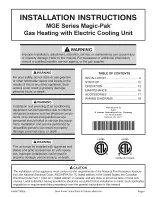Instruction manual BFC
51
gis
8
Status of the
appliance
8.1
Introduction
Topics covered in this chapter:
•
Operating modes
;
•
Error conditions
;
•
Service condition
.
8.2
Operating modes
When running, the appliance has four basic operating
modes, namely:
•
OFF
•
ON
•
EXTRA
•
PROG
8.2.1
OFF
In this mode, the frost protection is activated. The
figure shows the display with the following information:
•
line one: the text
OFF
;
•
line two: the time, the day and alternately
(9.3 "The
appliance's heating cycle")
T
1
and T
net
.
•
lines three and four: the text
FROST PROTECTION ACTIVATED
.
8.2.2
ON
In this mode, the appliance continually responds to the
hot water demand. The figure shows the display with
the following information:
•
line one: the text
ON
;
•
line two: the time, the day and alternately
(9.3 "The
appliance's heating cycle")
T
1
and T
net
.
•
line three: the programmed water temperature
T
set
;
•
line four: blank when the appliance is idle, or
depending on the heating cycle
(9.3 "The
appliance's heating cycle")
, displays a text such as
HEAT DEMAND
.
8.2.3
EXTRA
In this mode, one extra period is programmed and
activated. In this mode, the
OFF
or
PROG
mode is
temporarily overruled to fulfil a single period of
demand. Once the period has passed, the appliance
automatically returns to the previous operating mode.
The figure shows the display with the following
information:
•
line one: the text
EXTRA
;
•
line two: the time, the day and alternately
(9.3 "The
appliance's heating cycle")
T
1
and T
net
;
•
line three: the switch-on time, and the related
water temperature setting;
•
line four: the text
PERIOD ACTIVATED
.
OFF
13:45 Thursday
6ÉC
FROST PROTECTION
ACTIVATED
ON
13:45 Thursday
67ÉC
Tset 75ÉC
EXTRA
12:30 Thursday
76ÉC
TH 12:45
Tset 75ÉC
PERIOD ACTIVATED
Summary of Contents for Cyclone BFC - 30
Page 2: ...www aosmithinternational com your installer...
Page 4: ...4 Instruction manual BFC gis...
Page 8: ...Table of contents 8 Instruction manual BFC...
Page 27: ...Instruction manual BFC 27 is Types of appliances IMD 0468 R0 C43 C13 C53 B23 C33...
Page 42: ...Conversion to a different gas category 42 Instruction manual BFC 4 is...
Page 48: ...Draining 48 Instruction manual BFC 6 gis...
Page 54: ...Status of the appliance 54 Instruction manual BFC 8 gis...
Page 58: ...Shutting down 58 Instruction manual BFC 10 gis...
Page 82: ...is Instruction manual BFC 82...
Page 84: ...Maintenance frequency 84 Instruction manual BFC 14 is...
Page 94: ...Appendices 94 Instruction manual BFC 17 is...
Page 96: ...Instruction manual BFC 96...