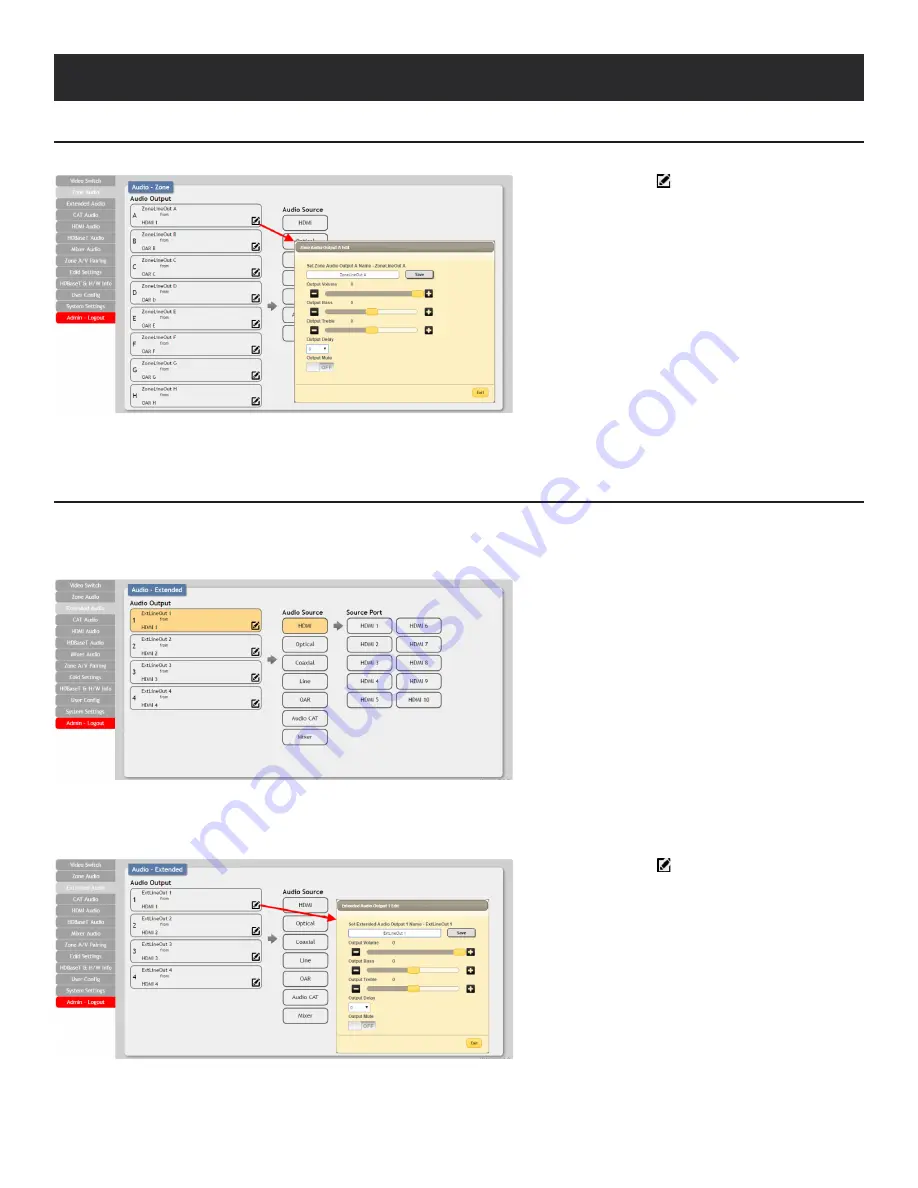
WebGUI Control
Zone Audio
Audio Output Setting
Click the
“edit”
icon ( ) to change the following settings:
Rename:
The Zone Audio outputs can be renamed here.
Volume:
Adjustable from -100dB to 0dB.
Bass:
Adjustable from -12dB to +12dB.
Treble:
Adjustable from -12dB to +12dB.
Delay:
Adjustable from 0 to 230ms.
Mute:
Mute may be turned on or off.
Extended Audio
The Extended Audio ports offers additional analog audio breakaway capability. The audio source, treble, bass, volume and audio delay
adjustments can be set on this page.
Output and Input Routing
Click the buttons from left to right to choose each output’s
source. Once the new source has been selected, the
change will happen immediately. Audio source options
include HDMI, Optical, Coaxial, Line, OAR, Audio CAT
and Mixer.
Extended Audio Output Setting
Click the
“edit”
icon ( ) to change the following settings:
Rename:
The Zone Audio outputs can be renamed here.
Volume:
Adjustable from -100dB to 0dB.
Bass:
Adjustable from -12dB to +12dB.
Treble:
Adjustable from -12dB to +12dB.
Delay:
Adjustable from 0 to 230ms.
Mute:
Mute may be turned on or off.
A
NEU
VIDEO
23
Summary of Contents for ANI-1082UHD-KIT
Page 33: ...CONNECTION DIAGRAM CONNECTION DIAGRAM MAIN UNIT A NEUVIDEO 31 ...
Page 34: ...32 CONNECTION AND INSTALLATION CONNECTION AND INSTALLATION RECEIVER A NEUVIDEO ...
Page 35: ...IR CABLE PIN ASSIGNMENT IR Cable Pin Assignment A NEUVIDEO 33 ...
















































