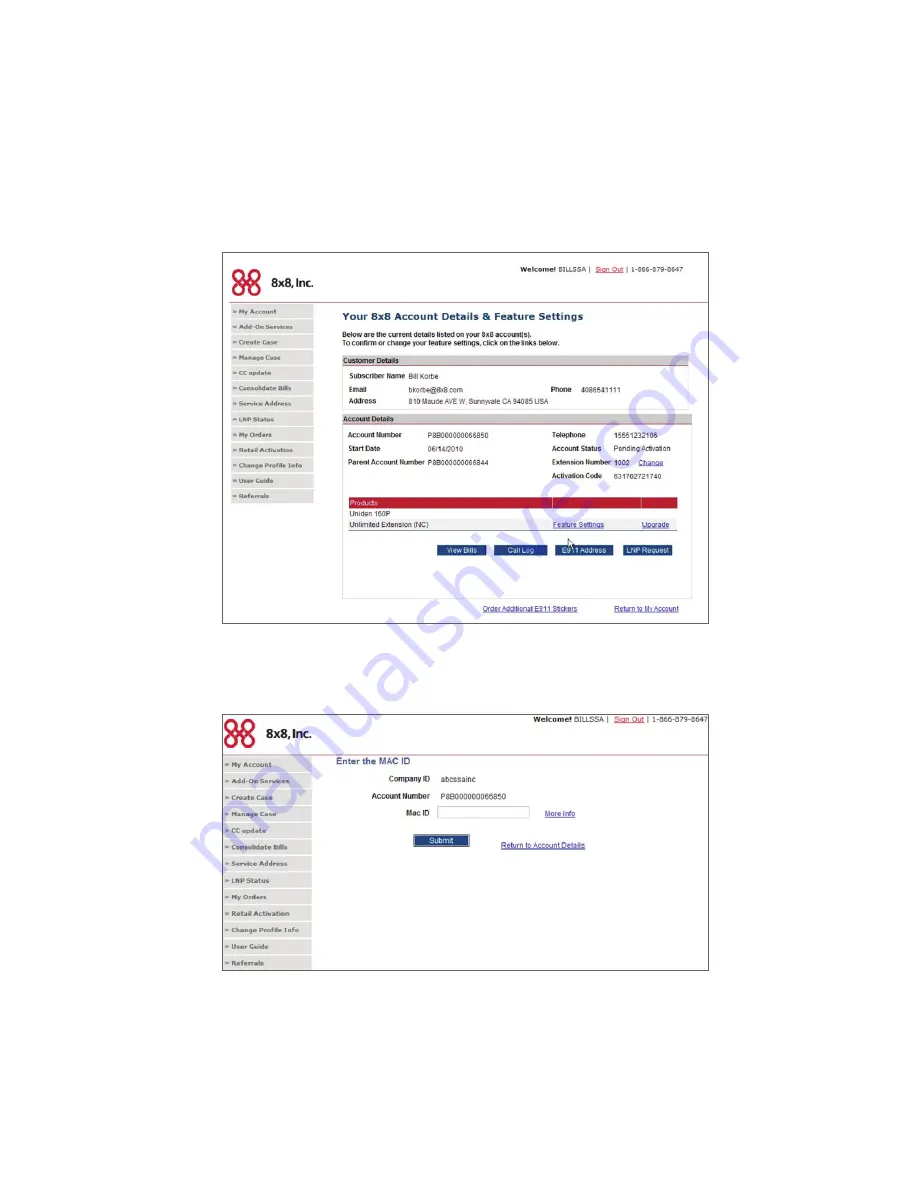
Quick Start Guide
BPA 430
4
3.
Hint:
If you are not sure which extension is assigned to your device, click on the Account Number for that extension. It shows you what
device is assigned to that extension under
Products
. Then click
My Accounts
on the top left of the navigation bar to return to activating
your extensions.
4. Enter the MAC ID and click
Submit
. Do not include any colons or spaces. Just type in the letters and numbers. You will see a confirmation
that says “
Your extension has been activated and is ready to use
”. Repeat this same procedure for any other extensions using BPAs.
























